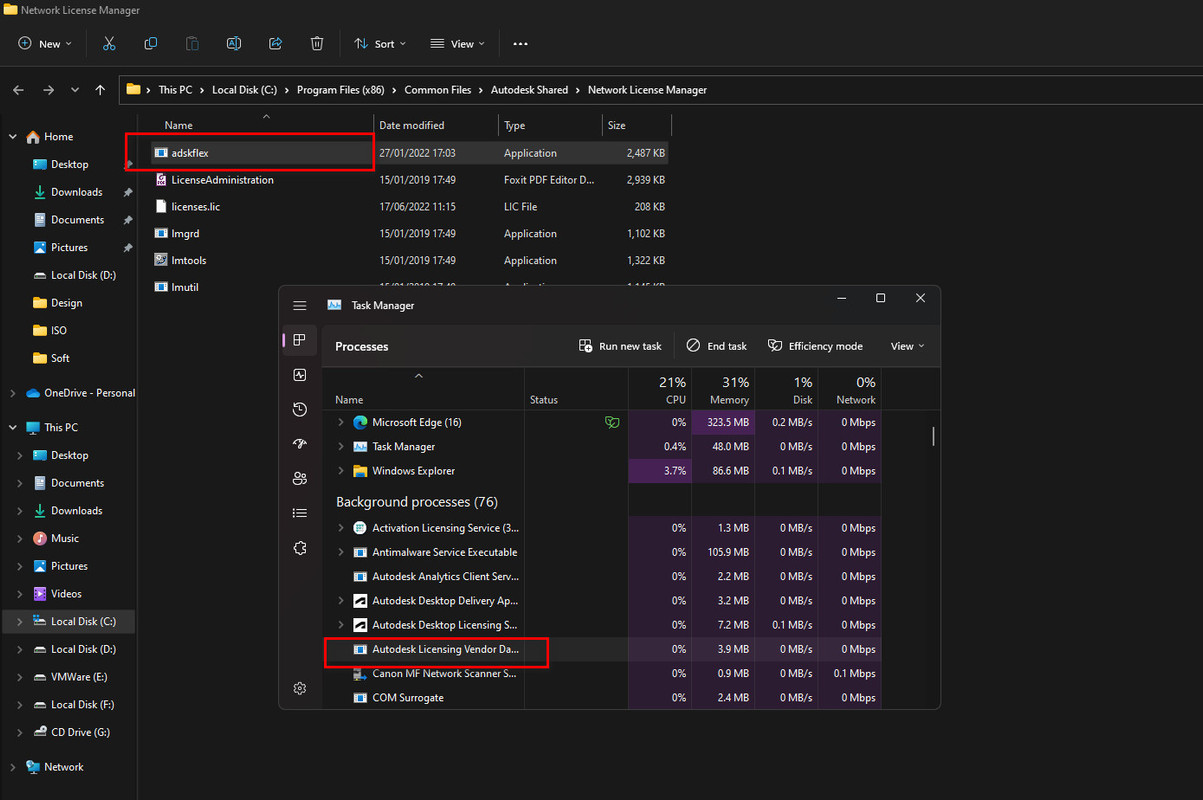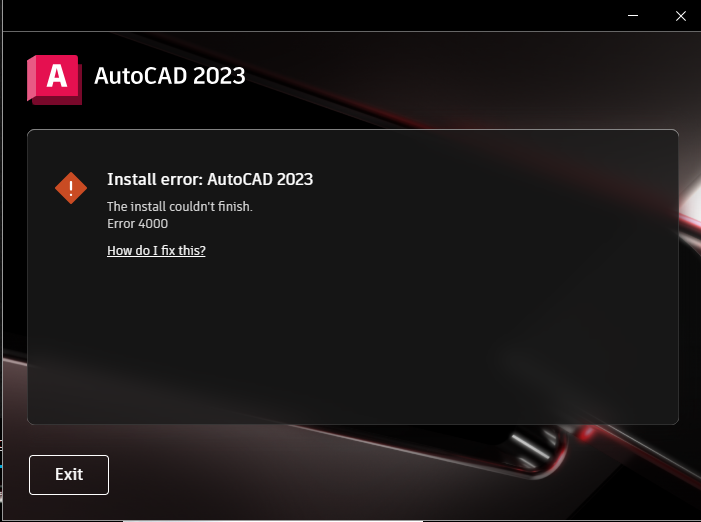- Downloaded
- 238.2 GB
- Uploaded
- 433.5 GB
- Ratio
- 1.82
- Seedbonus
- 32,171
- Upload Count
- 0 (0)
Member for 9 years
I am facing it too. 'Network License not Available'kinda then same issue...
I was able to install it following the readme. it worked fine until I restarted my PC. after restarting and opening it back up, i then got the message about the license server. then prompts you that autocad is closing.