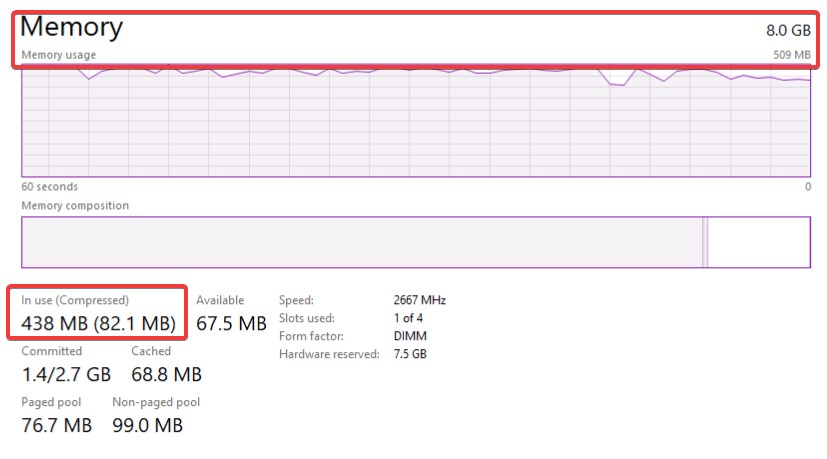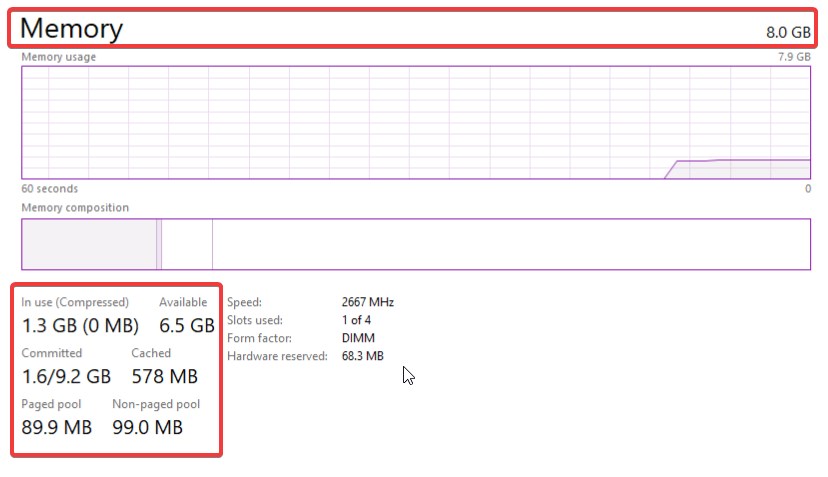- Downloaded
- 207 GB
- Uploaded
- 35.2 TB
- Ratio
- 174.13
- Seedbonus
- 34,503
- Upload Count
- 217 (229)
Member for 5 years
Greeting to all the fantastic builders we have here!
I have a suggestion that MAY help us alleviate a LOT of HELP comments on our builds. MOST of the problems come from the user downloading and installing a LITE build, and then wondering WHY things arent working like they do in a FULL build. My suggestion would be to put a DISCLAIMER in the thread that the build is a LITE BUILD and that a number of things WONT work anymore due to that fact. I would also go as far as to decline SUPPORT for said builds (unless builder deems it necessary). I know we will STILL get comments, but then it can be pointed out to the user that there is NO fix to it once its been taken out (most of the time).
This alone would help reduce or even eliminate MOST of the problems users have. Lite builds have their place in the computer world, but for the "average" user, its not an optimal solution. Personally, Id dual boot if I was going to use a lite build. Use the lite build for gaming, then when done, reboot to full version for stability and function.
Im just trying to reduce the number of complaints we ALL get when we do a build. ALL builders make this site what it is, and will continue to do so for many years to come! Build on!!
I have a suggestion that MAY help us alleviate a LOT of HELP comments on our builds. MOST of the problems come from the user downloading and installing a LITE build, and then wondering WHY things arent working like they do in a FULL build. My suggestion would be to put a DISCLAIMER in the thread that the build is a LITE BUILD and that a number of things WONT work anymore due to that fact. I would also go as far as to decline SUPPORT for said builds (unless builder deems it necessary). I know we will STILL get comments, but then it can be pointed out to the user that there is NO fix to it once its been taken out (most of the time).
This alone would help reduce or even eliminate MOST of the problems users have. Lite builds have their place in the computer world, but for the "average" user, its not an optimal solution. Personally, Id dual boot if I was going to use a lite build. Use the lite build for gaming, then when done, reboot to full version for stability and function.
Im just trying to reduce the number of complaints we ALL get when we do a build. ALL builders make this site what it is, and will continue to do so for many years to come! Build on!!
Last edited: