Team OS : Your Only Destination To Custom OS !!
You are using an out of date browser. It may not display this or other websites correctly.
You should upgrade or use an alternative browser.
You should upgrade or use an alternative browser.
Torrent CleanOS 11 | Windows 11 Pro 21H2 (22000.282) Compact Lite
- Virus Total Result
- https://lookimg.com/images/2021/10/16/PIMPAq.png
saimahadeva
Member
- Downloaded
- 36.2 GB
- Uploaded
- 5.5 GB
- Ratio
- 0.15
- Seedbonus
- 34
- Upload Count
- 0 (0)
Member for 5 years
absolutely the best of the best.....smooth...fast...perfect...hats off to u.....brilliant
Gixxer2020
Member
- Downloaded
- 186.1 GB
- Uploaded
- 111 GB
- Ratio
- 0.6
- Seedbonus
- 3,130
- Upload Count
- 0 (0)
Member for 4 years
i am unable to install foxit phantom as well as acrobat pdf editor.... otherwise a great osLenovo3000 G430 - It's 15 year olds, Pentium Dual T3200 2Ghz, RAM DDR2 3Gb. Good build, Thank you @FBConan
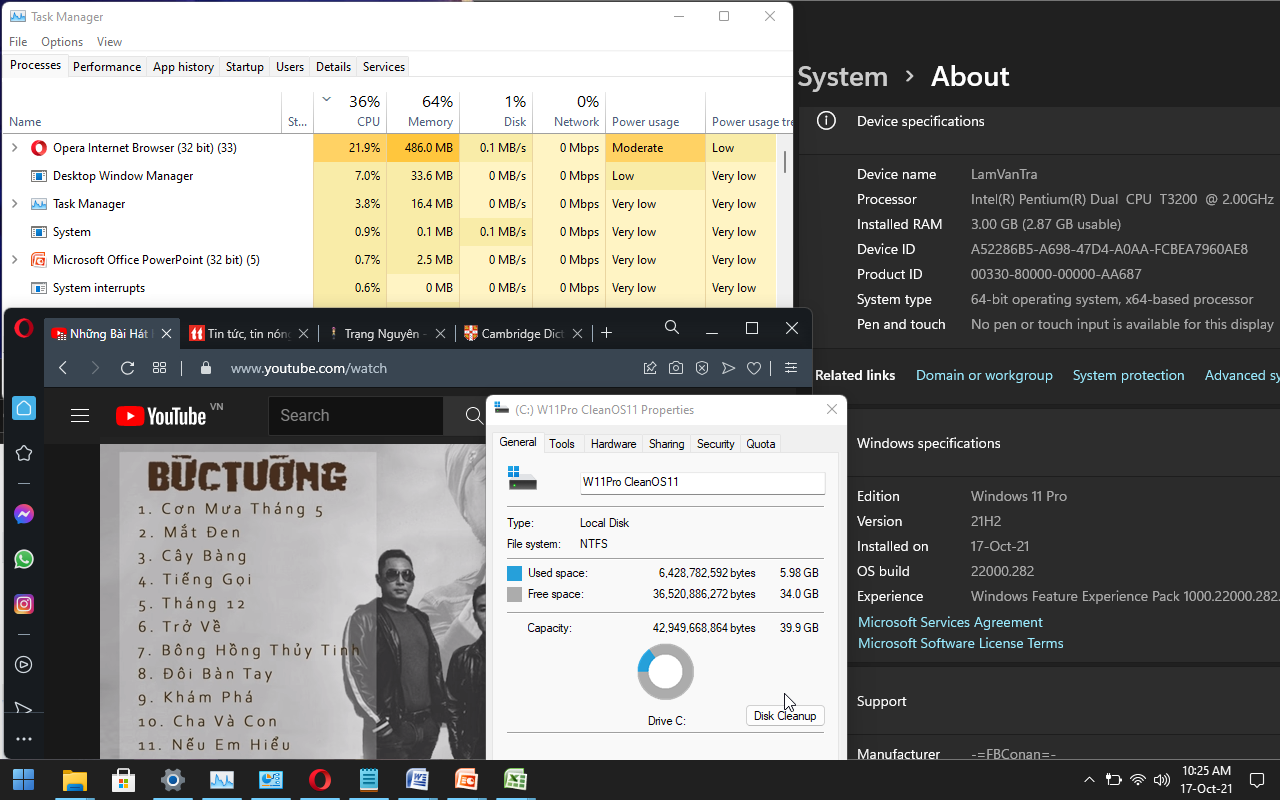
Last edited:
RafaelMiguel
Member
- Downloaded
- 7.8 GB
- Uploaded
- 1 GB
- Ratio
- 0.13
- Seedbonus
- 0
- Upload Count
- 0 (0)
Member for 6 years
Thank u, your ISO's is so clean and fast, downloading...
sixor
Member
- Downloaded
- 68.6 GB
- Uploaded
- 97.9 GB
- Ratio
- 1.43
- Seedbonus
- 1,068
- Upload Count
- 0 (0)
Member for 3 years
thanks as always
working awesome with some issues, after install in the type your username login screen, my pc rebooted time after time, unless i unplugged my lan cable, after that everyting was ok, this did not happened on my laptop, only on my desktop, weird
i5 3570k oced
16gb
amd 580
installed drivers from sdi origins
working awesome with some issues, after install in the type your username login screen, my pc rebooted time after time, unless i unplugged my lan cable, after that everyting was ok, this did not happened on my laptop, only on my desktop, weird
i5 3570k oced
16gb
amd 580
installed drivers from sdi origins
Aminbhr
Member
- Downloaded
- 10.9 GB
- Uploaded
- 1.1 GB
- Ratio
- 0.1
- Seedbonus
- 4
- Upload Count
- 0 (0)
Member for 5 years
this is the best windows 11 build i ever seen untill now
the only problem is with notification center and wifi connecting in notification area not working that you mentioned it before
so beside this problem all is good
if u can solve this too it would be great
thanks @FBConan
you don't need cortana
the only problem is with notification center and wifi connecting in notification area not working that you mentioned it before
so beside this problem all is good
if u can solve this too it would be great
thanks @FBConan
u can use startallback for search tooI don't think that you should remove Cortana, it removed the ability to search system-wide and that is something most people use.
you don't need cortana
nimmie1993
Member
- Downloaded
- 131.2 GB
- Uploaded
- 49.3 GB
- Ratio
- 0.38
- Seedbonus
- 14
- Upload Count
- 0 (0)
Member for 3 years
Is there anything that can be done about the pop-up about windows game bar that appears everytime it would normally come up but since it's not there it just shows a "can't be found" pop up and windows 11 doesn't have a way to toggle it off in the settings?
sixor
Member
- Downloaded
- 68.6 GB
- Uploaded
- 97.9 GB
- Ratio
- 1.43
- Seedbonus
- 1,068
- Upload Count
- 0 (0)
Member for 3 years
any way to set chrome as default browser?
also media player classic home cinema for media playback?
i fear w11 messed this up compared to w10, now you have to go by each type of file, damn
also media player classic home cinema for media playback?
i fear w11 messed this up compared to w10, now you have to go by each type of file, damn
adindazaehy
Member
- Downloaded
- 12.8 GB
- Uploaded
- 5 GB
- Ratio
- 0.39
- Seedbonus
- 0
- Upload Count
- 0 (0)
Member for 5 years
I tried w10 home edition your build is perfect for uefi gpt, can this w11 use for all printers?
I read your description no explain about printer thanks.
I read your description no explain about printer thanks.
saimahadeva
Member
- Downloaded
- 36.2 GB
- Uploaded
- 5.5 GB
- Ratio
- 0.15
- Seedbonus
- 34
- Upload Count
- 0 (0)
Member for 5 years
FIX is not working for some reason....tried both manual and automatic in services.....still cant see the volume slider
- Downloaded
- 499 GB
- Uploaded
- 148.8 TB
- Ratio
- 305.41
- Seedbonus
- 3,000,026
- Upload Count
- 0 (0)
Member for 4 years
Aminbhr
Member
- Downloaded
- 10.9 GB
- Uploaded
- 1.1 GB
- Ratio
- 0.1
- Seedbonus
- 4
- Upload Count
- 0 (0)
Member for 5 years
Fix is working like charm there is no problem with build i checked it my self because i had this annoying problem before but now its okFIX is not working for some reason....tried both manual and automatic in services.....still cant see the volume slider
Thanks for the fix you are life saver the only problem build had its gone now : ) appreciatedYou just have to follow my exact instructions, and it'll work just fine. Read the Spoilers please.

No, it doesn't affect Windows Search. I left Windows Search in this build, and it's fully functional, as the screen shot shows below. It's just hidden on the taskbar by default, if you want to use it, you're more than welcome to, I left in there for you, and for anyone else who wants to use it. (Just unhide it in taskbar settings)

I still like 19H2 better for my personal use, it runs what I need faster than the rest, but IMO Windows 11 21H2 is as fast / good as Windows 10 20H1, 21H1, or 21H2. and for most people, it should be just fine. either one you go with runs about as light, fast and responsive.
My Wife is the REAL Boss lol
yoooooour'e welcome!
Awww shucks *blush* thanks man.
Yeah, I'm blown away with how nice the Windows 11 experience is with this brilliant piece of software installed, GAME CHANGING brother!!! also happy I made an old man squeal lol
If you previously ran my Action Center Disable.reg file, you have to re-enable the action center by running my Action Center Enable.reg file. Then sign out to solve your problems.
I was able to figure out, and solve the issue with notification center and taskbar flyouts, read below for the fix
ALSO TO EVERYONE!!! The taskbar flyouts / Action Center issue has been resolved, check the first post in thread (under screenshots) for the fix, but I'll also post it right here as well. Man this build is running faaaaasst and smooth on my laptop! Hope it's working well for everyone else as well.
FIX:
Run 'services.msc' and change 'connected devices platform service' startup type from disabled to manual, and apply. *You Also need to run my reg file 'Action Center ENABLE.reg' if you previously disabled the action center.

