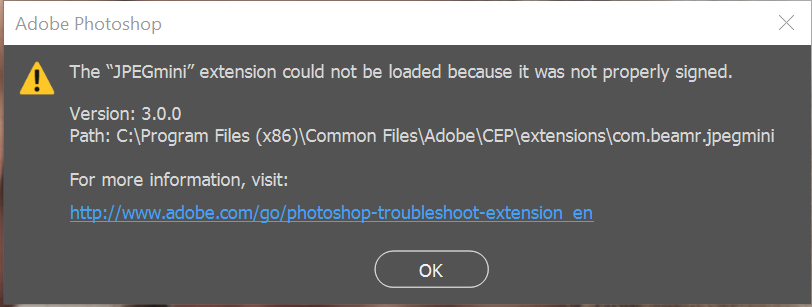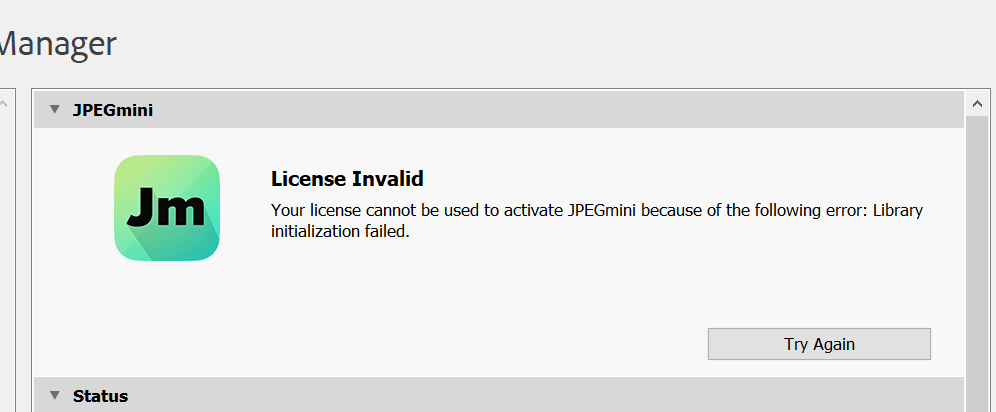- Downloaded
- 57.6 GB
- Uploaded
- 16 TB
- Ratio
- 285.11
- Seedbonus
- 329,011
- Upload Count
- 83 (96)
Member for 6 years

Review
JPEGmini Pro is a minimalistic application that allows a user to compress and hence, reduce the size of JPEG photos considerably but without affecting the quality of the image in any way.
The program comes with a fresh and modern interface that is highly intuitive and should not give the user any troubles. As indicated in the UI, a user can drag and drop the photos to get started, and a user will be happy to learn that the tool performs the decompression automatically. The application saves some space on a hard drive without comprising on quality.
It is worth mentioning that the utility features several templates for decompression, namely small, medium, large, max-width, and max height. On the other hand, the user cannot modify the settings of the templates, as he has fixed b sizes. On a side note, a user should know that there are some differences between JPEGmini and the Pro version, namely that the later is capable of optimizing photos up to 60MP, whereas the standard version does not go beyond 28MP. Also, the PRO version works eight times faster and comes with a plugin and an extension for Lightroom and Photoshop.
In the eventuality that users need to save some space on the hard drive where store hundreds or even thousands of pictures while making sure the quality is preserved, then perhaps JPEGmini PRO could lend user a hand.
Maximum Quality, Minimum File Size:
Using patented image optimization technology, JPEGmini Pro reduces the file size of user photos significantly (up to 80%), while preserving their full resolution and quality.
Enhanced Performance:
JPEGmini Pro utilizes all the CPU cores in user computer simultaneously, crunching photos at amazingly high speeds, so a user can get their work done in no time;
We have also added support for photos up to 60 Megapixels, covering all user photography needs, including Canon 5DS and Canon 5DSR, panorama shots, and collages.
Fits Into User Workflow:
JPEGmini Pro now includes a plugin for Adobe Lightroom and a Photoshop extension! When a user exports photos directly from Lightroom or Photoshop, they will be automatically optimized by JPEGmini to the smallest file size possible without ever sacrificing quality.
Using patented image optimization technology, JPEGmini Pro reduces the file size of user photos significantly (up to 80%), while preserving their full resolution and quality.
Enhanced Performance:
JPEGmini Pro utilizes all the CPU cores in user computer simultaneously, crunching photos at amazingly high speeds, so a user can get their work done in no time;
We have also added support for photos up to 60 Megapixels, covering all user photography needs, including Canon 5DS and Canon 5DSR, panorama shots, and collages.
Fits Into User Workflow:
JPEGmini Pro now includes a plugin for Adobe Lightroom and a Photoshop extension! When a user exports photos directly from Lightroom or Photoshop, they will be automatically optimized by JPEGmini to the smallest file size possible without ever sacrificing quality.
What is new in version 2.1.0.7:
What is new in version 2.1.0.0:
- New UI design;
- Supports up to 128MP;
- Note: the version is only compatible with 64-bit Windows.
What is new in version 2.1.0.0:
- New UI design;
- Supports up to 128MP;
- Note: the version is only compatible with 64-bit Windows.
System requirements:
OS: Microsoft Windows® 7, Windows 8 and Windows 10 (64-bit only);
Adobe Lightroom 5 and up;
Adobe Photoshop CC 2015.1 and up.;
Capture One Plugin.
CPU: Intel Pentium 4 (2GHz) or AMD AthlonTM XP 2800+ (2.2GHz);
RAM: 512MB;
Microsoft Office 2003, 2007, 2010, ...
Install notes:
1. Run the executable file or command-line interpreter program for silent installation;
2. Enjoy!
Screenshots:


Virus free! No virus signature! 100% clean!
All credits go to the Armaan who shared the Medicines and photoshop extension with us!
File: JPEGmini Pro.msi
You must be registered for see links
00/59MD5: B9F6320C6EBD63355915BB893C24E8D5
SHA1: 6A207EDDEE0C6CD16C1D16A0ECE6DDDD87388695
SHA256: ADA9AC559FDC2A5CA5CB811EB8338C18747F5314642100F25896ACF5EC9C9F16
File: JPEGMini Pro.exe
You must be registered for see links
02/69MD5: 998EB3ECA1AD01961A061B0202D19A00
SHA1: FA95A2B7B0B5E6694B22BDFE0D3DD804DFBE1D5D
SHA256: C80CEEA99903C46C3860E3554693AF1C4DF3E9A0EA3D418FADF45F6A4500BC59
File: Medicines.7z
You must be registered for see links
00/59MD5: 4717549CFC275B17936B39910E145EA5
SHA1: C4C78E512C4C0A5D8A723F22075AF3AAE2FABC3A
SHA256: 03DF2DCB3AAAFE23058BD6C46FB7F82D6D9AE1C5EB97592A4FA136FEBE4EBAB6
File: Medicines.7z
You must be registered for see links
00/59MD5: CC31A24F67789C89278F617A6D9313A9
SHA1: BC4EE04F427763E84E7A3FDB9F31D2A0322C27CD
SHA256: 35D455EC283E8C1E6E623F620A9EDA34DC3DFA570BE182B7B4206634D6294D4D
Kind regards,
@Mirkec
in collaboration with TeamOS
Download links - repack version 3.1.0.8 (Size: 60.29 MB):
You must be registered for see links
You must be registered for see links
Last edited: