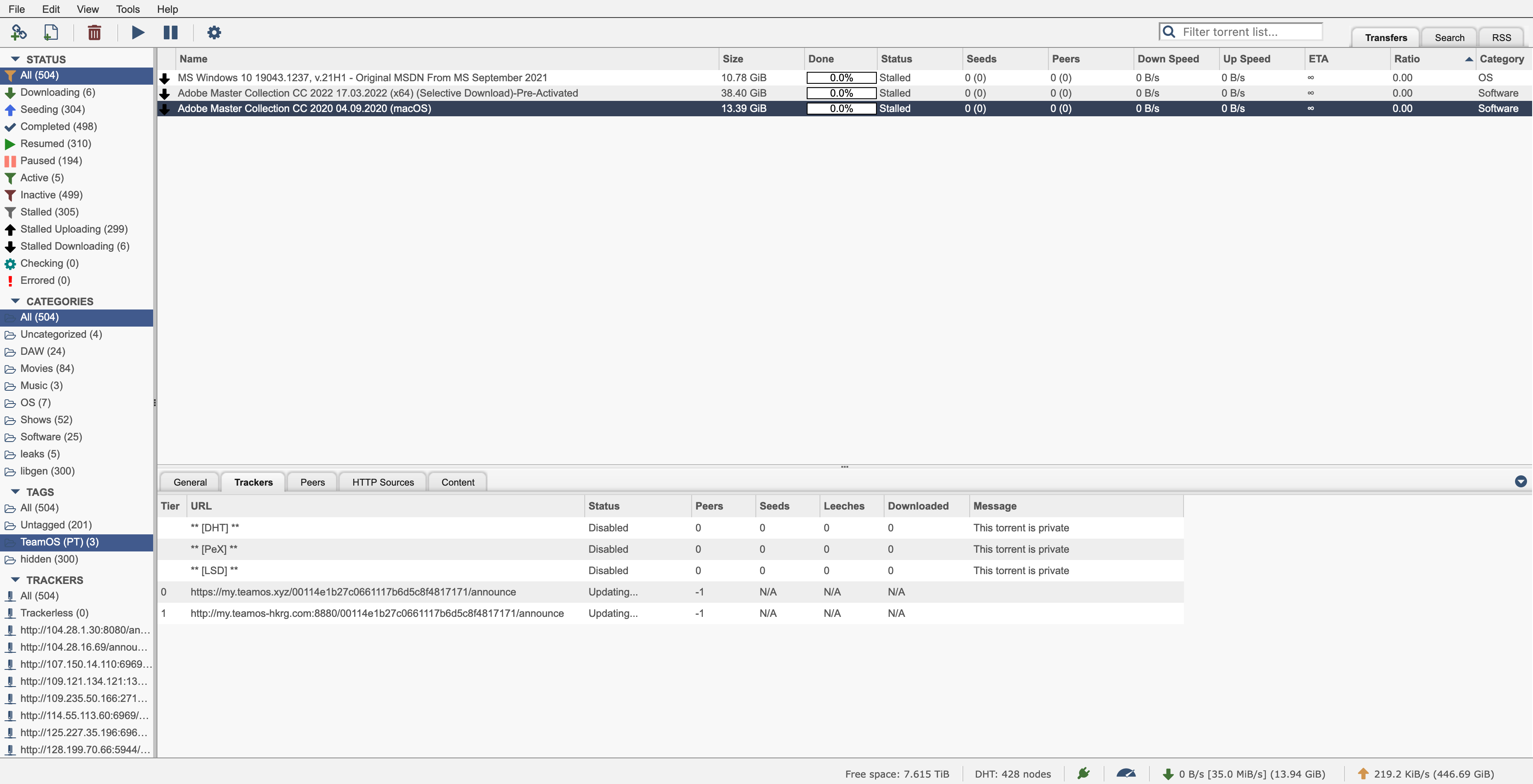- Downloaded
- 193.9 GB
- Uploaded
- 227.5 TB
- Ratio
- 1201.95
- Seedbonus
- 121,298
- Upload Count
- 0 (0)
Member for 7 years
amitverma1113
Check this numbers in Your client settings!
You must be registered for see links
You must be registered for see links
Those must be higher than the numbers of torrents which You have on seed!
BTW, You have enabled DHT
I have exited the torrent and restarted it but it sill stuck at 3600 torrent seeding.Shut torrent client off and reboot router. Restart Client then.. Let us know
You must be registered for see links
You must be registered for see links
These are my settings
(BTW, You have enabled DHT)
I'm new to this don't know what DHT is - I will search it now
You must be registered for see links

amitverma1113
Which internet speed You have?
I noticed few things in my "torrent life". On IP where I have 400/200Mbps speed, there is no problem to have 4500+ active torrents
On second IP I have 100/50 Mbps speed and after transfer 4000 I start to have many torrents stuck on "updating..." status, just like You have shown on first picture!
Third IP have 30/10 Mbps and struggling with stucked torrents start just a little above 3000! Forth IP is similar to third !
Try to make this in Your client >>You must be registered for see links
Chose "Tracker status" column and sort torrents by it, to see how many torrents stuck on "updating..." state! If You have it to many then that is a reason where You lose seed-bonus points or time on seed!


Read this thread ... Maybe You find a reason or solutionI am exactly facing same issue, as is shown + narrated by amitverma1113 and my ratio is falling.