J3rkMon5t3r
Member
- Downloaded
- 19.5 GB
- Uploaded
- 17.8 GB
- Ratio
- 0.91
- Seedbonus
- 303
- Upload Count
- 0 (0)
Member for 2 years
in folder there is one install txt I followed those steps but getting error
can any one provide video for whole installation processin folder there is one install txt I followed those steps but getting error
in folder there is one install txt I followed those steps but getting error
Probably not.can any one provide video for whole installation process
So it's not an installation problem because you have installed the app and it is running.In lmtools when I go to start/stop/Reread and start server I am getting server start failed
Not like him.What exactly is your problem?
What part of "mount the ISO" or "Burn the ISO to USB" don't you understand?
You can't run an ISO file so you have to do one of those things two things to get access to the setup files.
Confirmed to be working, please follow these steps.Here are the instructions text modified slightly by me (the WhiteDeath I mean), hopefully it might help you guys having problems:
Instructions: Unrar and install AutoCAD.
For m0nkrus Medicines:
1. Run as admin \patch_m0nkrus\AdskNLM.exe and wait until the message 'Cracking complete.
Enjoy!' appears.
2. Start ACAD and choose option 'Use a network license'.
For WhiteDeath Medicines:
1. Copy \patch_WhiteDeath\netapi32.dll to the folder
\Program Files (x86)\Common Files\Autodesk Shared\AdskLicensing\Current\AdskLicensingAgent\
2. Install NLM \patch_WhiteDeath\nlm11-19-4-1-ipv4-ipv6-win64.msi
3. Copy adskflex.exe, lmtools.exe, License.lic to where NLM installed.
Should be C:\Autodesk\Network License Manager
4. Open copied License.lic and change HOSTNAME and MAC to suit your configuration (if you are not sure start LMTOOLS Utility and go to System Settings, your HOSTNAME and MAC will be listed there). Save edited license.
For example first line should look something like SERVER John f27f51hd93ef (this is just an example showing you have to remove even the “<” and “>” signs
5. Now you have 2 options:
5.1 Start Network License Manager manually.
Run the license manager with "lmgrd.exe -z -c lic.dat" from "C:\Autodesk\Network License Manager" folder.
Or
5.2 Create a Service (suggested)
Start LMTOOLS Utility (lmtools.exe GUI) from
"C:\Autodesk\Network License Manager" folder
- in 'config services', add a 'Autodesk' service
for path to lmgrd choose C:\Autodesk\Network License Manager\lmgrd.exe
C:\Autodesk\Network License Manager\License.dat
for path to license file choose C:\Autodesk\Network License Manager\License.lic
if you want to have debug logs (optional) choose/make and empty file
tick 'start server at power up' and 'use services'
Click Save
- in 'service/license file' choose 'configuration using services' and tick 'ignore license file path environment variables'
- in 'start/stop/read' click 'start server', click 'rereadlicense file'
- in 'server status' click 'perform status enquiry' check that you have 'adskflex: UP v11.18.0'
- in 'server diags' check all featured can be checked out
6. Start AutoCAD.
When prompted select 'Use a network license'
Select "Single license server"
Use 127.0.0.1, localhost or where the flexlm daemon is installed (syntax could be port@server)
Help Please, Minimum Ratio Required To Download Torrent Is 0.4
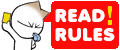 If you have warnings about your ratio or about hit & runs then Guidance For Users With Ratio or Hit and Run Warnings will help you.
If you have warnings about your ratio or about hit & runs then Guidance For Users With Ratio or Hit and Run Warnings will help you.Can't find paths \patch_m0nkrus or \patch_WhiteDeath\, only \medicine. Where are they located?Confirmed to be working, please follow these steps.
EDIT: In case you already have any other Autodesk product(s) installed, be sure to stop every service and process related before installing.
