salladin71
Member
- Downloaded
- 31.5 GB
- Uploaded
- 34.4 GB
- Ratio
- 1.09
- Seedbonus
- 128
- Upload Count
- 0 (0)
Member for 6 years
Hi all !
First i want to apologize because i know my english is not really good.
to explain the complete story :
My liittle brother asked me to format his hp gaming computer because he want to sell it .
this hp computer is :
i took this win 11 iso and i know it works well because i already installed it on another computer and it works fine
 www.teamos.xyz
www.teamos.xyz
the windows installation worked fine, the pc was working well ....
drivers installation was fine ....
while checking windows update to see if there was some updates to install i saw an update named " hpxxxxxxxxxx " so i launched it
i was not looking on the computer during this update.
but I know for sure that no one touched this computer during the update because i was alone at home
When i came back i could read on the screen :
" The bios update have failed .
cannot reach the bios image "
sorry if it's not really clear but this message was in french .
below this message i can see like a butoon named " continue the boot process " . this was in french too.
So i made lots of research about this.
so i tried :
- access to the bios (and or boot menu) with the keyboard : result nothing happens
- i tried to stop completely and unplug the power cable for at least 20 MIN and boot another time . result : nothing
- i tried to hold the power button for 25 SEC for launching the "clear cmos" process lie it was said on hp support website. result nothing.
- i tried to remove the CMOS motherboard battery to launch Cmos process and waited at least 20 MIN before put the cmos battery on the motherboard and boot . result nothing
i do not know what to do to repair this problem i searched almost all night until now but find nothing relevant that can help me...
If it's necessary to give more information about anything just ask me.
i hope anyone can help me
thx in advance for taking time to read me
EDIT : here just took photo of the scrren :
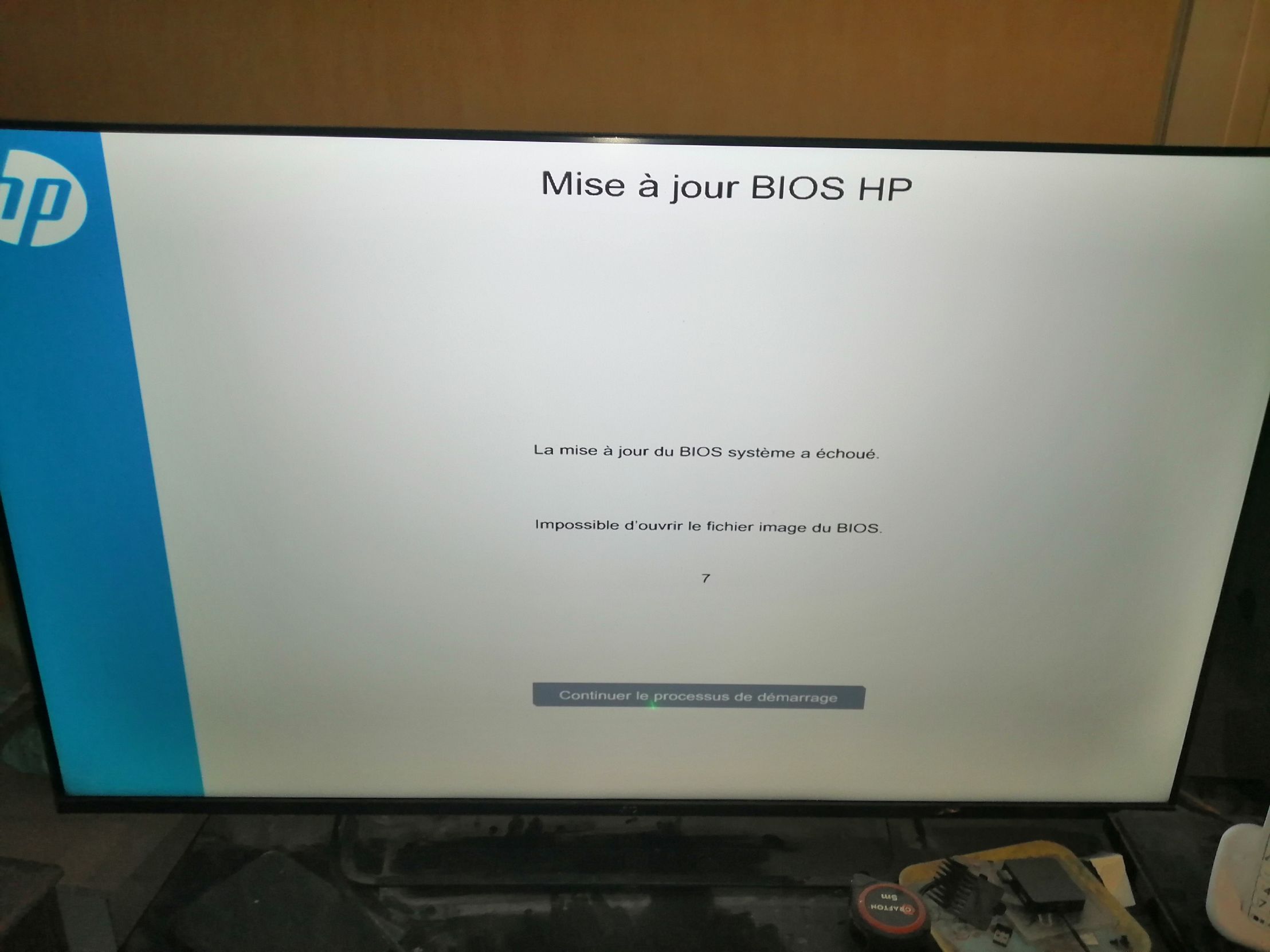
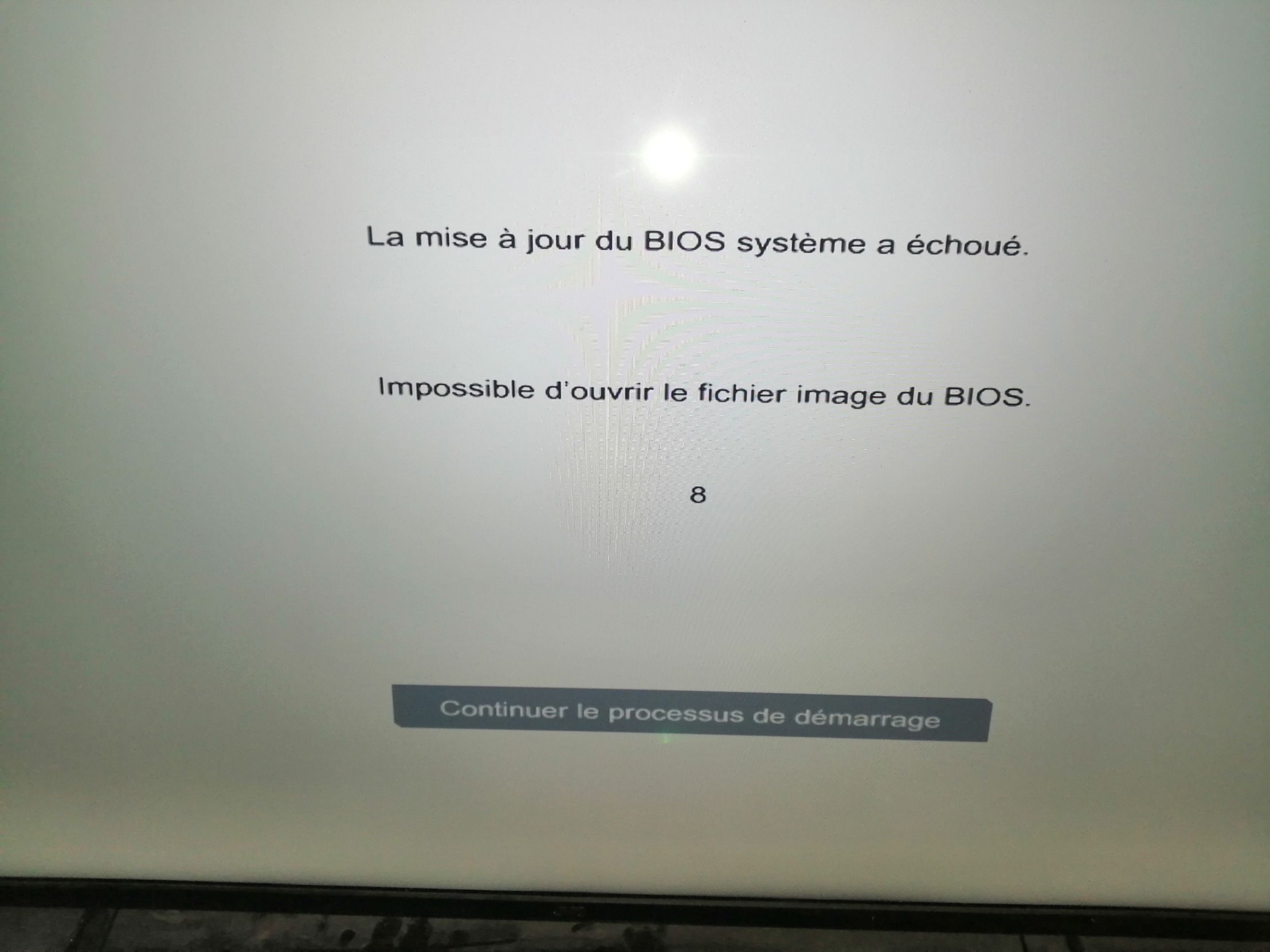
waiting the countdown or cliking on the grey button just do the same thing : reboot and come back to this screen
First i want to apologize because i know my english is not really good.
to explain the complete story :
My liittle brother asked me to format his hp gaming computer because he want to sell it .
this hp computer is :
HP Pavilion Gaming Desktop TG01-1042nf Bundle PC (4P8U0EA)
the only part that was change was the graphic card and the new one was working well to.i took this win 11 iso and i know it works well because i already installed it on another computer and it works fine
Torrent - Windows 11 Pro 23H2 22631.2715 Inc. [Office 2024 Preactivated]
Full Featured Updatable Build Added Reset This PC Feature Added Full Functionality For Windows Recovery No Compression Method Applied (Expect Faster Installation) 4.83gb iso size Low processess tweaks applied up to 128gb of RAM Custom PowerPlan Applied Full Support For Languages Full Support For...
 www.teamos.xyz
www.teamos.xyz
the windows installation worked fine, the pc was working well ....
drivers installation was fine ....
while checking windows update to see if there was some updates to install i saw an update named " hpxxxxxxxxxx " so i launched it
i was not looking on the computer during this update.
but I know for sure that no one touched this computer during the update because i was alone at home
When i came back i could read on the screen :
" The bios update have failed .
cannot reach the bios image "
sorry if it's not really clear but this message was in french .
below this message i can see like a butoon named " continue the boot process " . this was in french too.
So i made lots of research about this.
so i tried :
- access to the bios (and or boot menu) with the keyboard : result nothing happens
- i tried to stop completely and unplug the power cable for at least 20 MIN and boot another time . result : nothing
- i tried to hold the power button for 25 SEC for launching the "clear cmos" process lie it was said on hp support website. result nothing.
- i tried to remove the CMOS motherboard battery to launch Cmos process and waited at least 20 MIN before put the cmos battery on the motherboard and boot . result nothing
i do not know what to do to repair this problem i searched almost all night until now but find nothing relevant that can help me...
If it's necessary to give more information about anything just ask me.
i hope anyone can help me
thx in advance for taking time to read me
EDIT : here just took photo of the scrren :
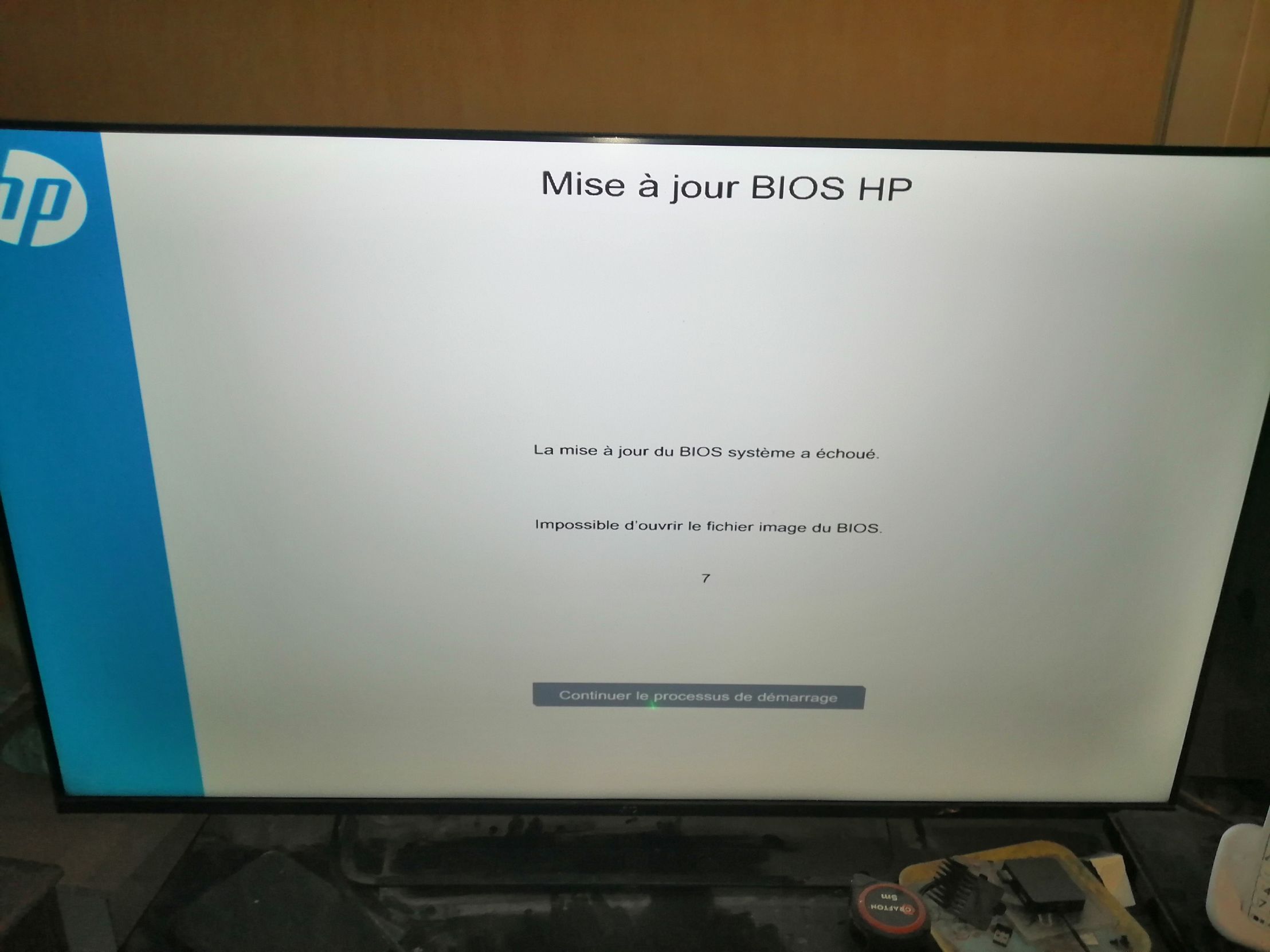
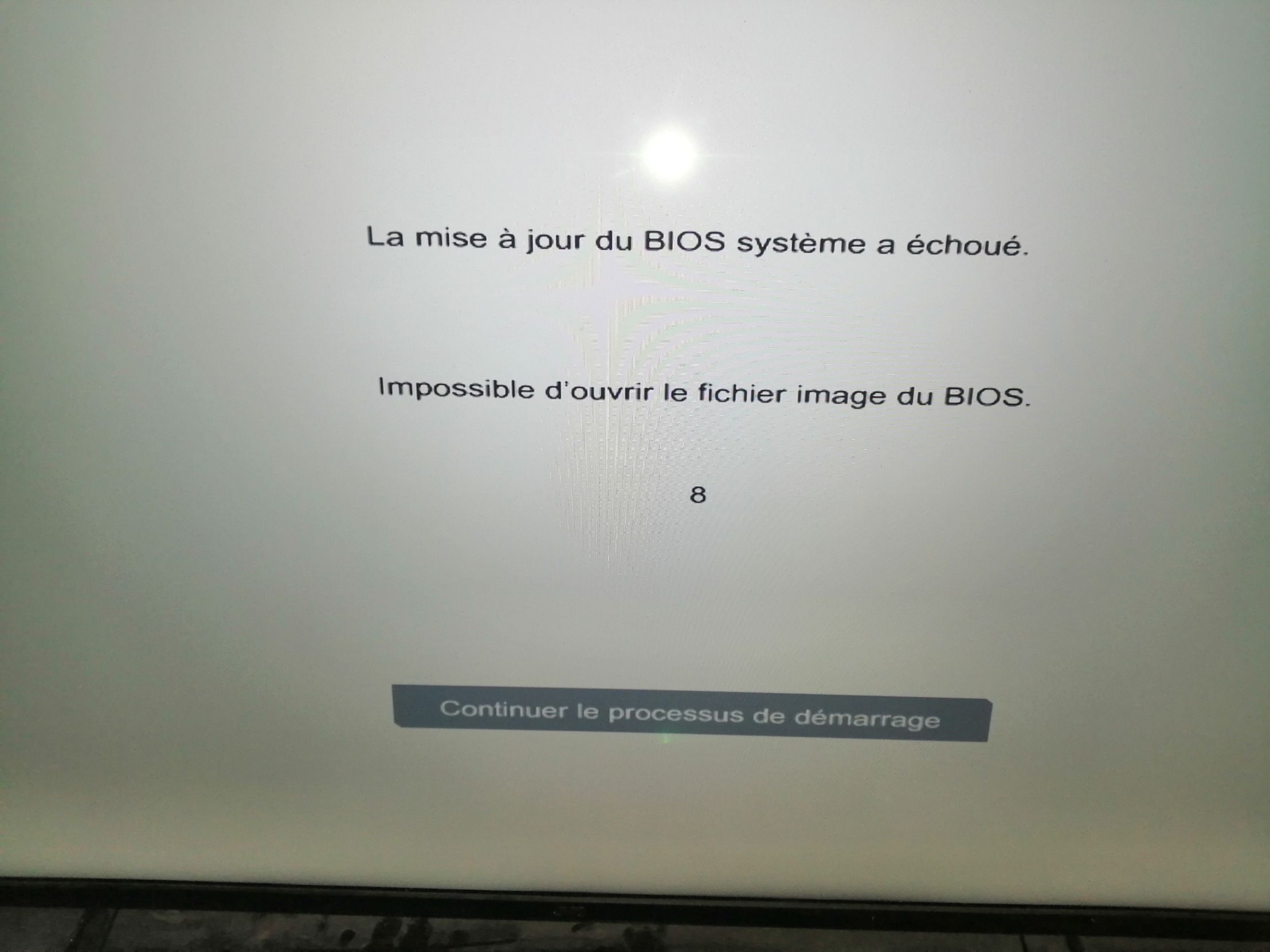
waiting the countdown or cliking on the grey button just do the same thing : reboot and come back to this screen
Last edited:

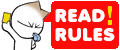 No clickable outside links in comments. Put the link in ICODE.
No clickable outside links in comments. Put the link in ICODE.
