- Downloaded
- 62.3 GB
- Uploaded
- 11.3 TB
- Ratio
- 186.26
- Seedbonus
- 1,057
- Upload Count
- 89 (104)
Member for 4 years
EndeavourOS Atlantis 21.4 - A terminal-centric distro

If you like to roll up your sleeves and go on an adventure, then you might want to give us a try. EndeavourOS isn’t an expressway to a predefined destination in computing, it is all about the journey towards your own destination and on top of that, you’ll be meeting new and friendly faces during that exploration. Or more appropriate, your new Endeavour.
We provide you with the opportunity to discover the flexible possibilities an Arch-based distro can give you, a user-friendly installer that gives you the option to install the system with an offline install, having a minimal but attractive looking Xfce desktop environment, and an online install option with ten different flavours in a basic and customizable look to choose from.
It doesn’t matter which option or flavour you choose, they all offer the same powerful jumpstart to begin your exciting journey towards your own destination in computing. All options have the basics like sound, network, graphics, Yay, a terminal operated AUR helper and the browser Firefox already onboard. This is the perfect start in creating your own personal computing experience, custom-made by you.
Our very own Welcome app is the first gateway to assist you on your journey. It is equipped with some very helpful tools you even want to use after you have reached your destination. That together with our wiki, a well-organized knowledge base, will allow you to build your confidence during your exploration.
But that’s not all. Our most powerful feature is not an app or automation. It is a warm, vibrant, friendly, living and breathing resource with the incredible power to boost up your enthusiasm during your journey… Our stellar community. It doesn’t matter if you are having trouble finding the right printer driver or your system doesn’t do what you want it to do. Please don’t hesitate to ask for help on our forum, Telegram or Reddit subpage. There are always friendly faces to guide you in the right direction.
With this release, we introduce a new app called eos-apps-info. It lists all our apps that enhance the experience of our distro. It isn’t only a list but it also contains manuals, based on Pandoc, of each app with a clear instruction that includes pictures as well, just to make it more convenient.
Like most of our apps, eos-apps-info isn’t installed by default. You can install it by using this command:
Our latest release of the combined offline and online installer is available.
The offline option installs a fully themed Xfce and the online option provides you with the choice of seven Desktop Environments Xfce, Mate, LXQt, Cinnamon, Plasma, Gnome, Budgie and tiling window managers i3-WM, BSPWM and Sway.
We already checked the box for the necessary base install in the online installer menu, all you have to do is check the box of your desired DE.



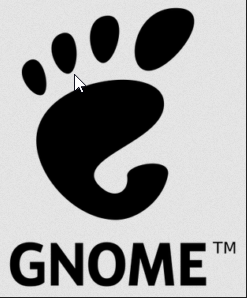





 Sha512Sum:
Sha512Sum:

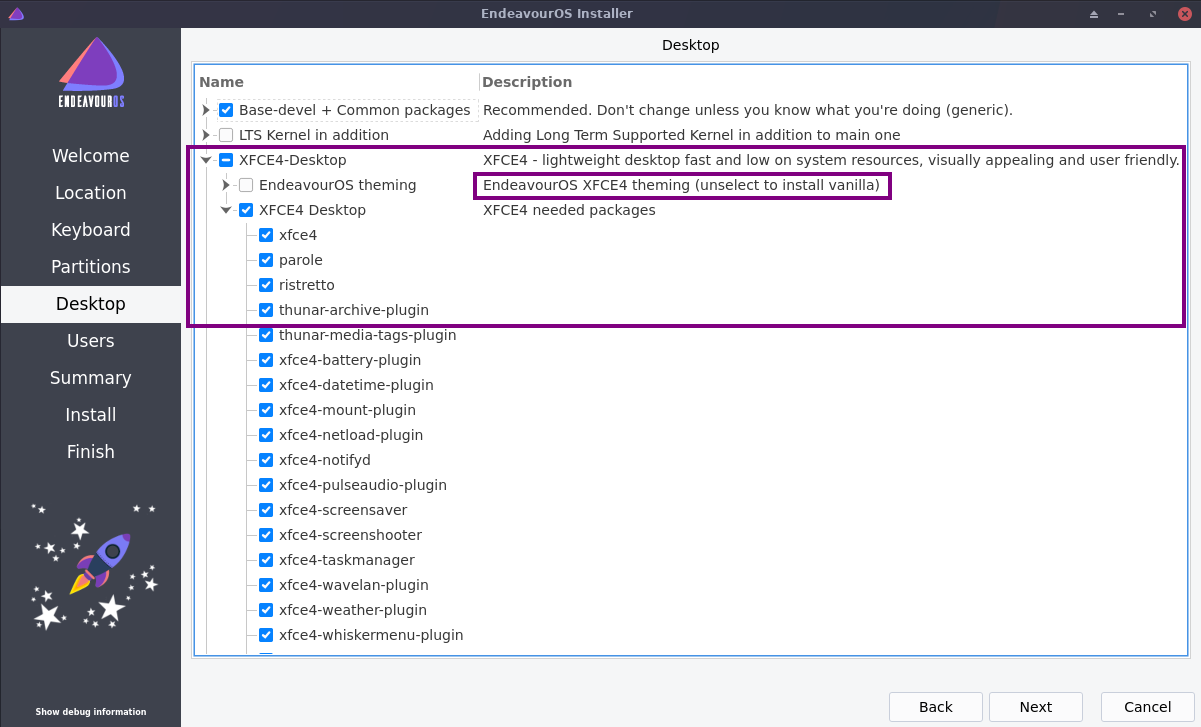








Torrent


If you like to roll up your sleeves and go on an adventure, then you might want to give us a try. EndeavourOS isn’t an expressway to a predefined destination in computing, it is all about the journey towards your own destination and on top of that, you’ll be meeting new and friendly faces during that exploration. Or more appropriate, your new Endeavour.
We provide you with the opportunity to discover the flexible possibilities an Arch-based distro can give you, a user-friendly installer that gives you the option to install the system with an offline install, having a minimal but attractive looking Xfce desktop environment, and an online install option with ten different flavours in a basic and customizable look to choose from.
It doesn’t matter which option or flavour you choose, they all offer the same powerful jumpstart to begin your exciting journey towards your own destination in computing. All options have the basics like sound, network, graphics, Yay, a terminal operated AUR helper and the browser Firefox already onboard. This is the perfect start in creating your own personal computing experience, custom-made by you.
Our very own Welcome app is the first gateway to assist you on your journey. It is equipped with some very helpful tools you even want to use after you have reached your destination. That together with our wiki, a well-organized knowledge base, will allow you to build your confidence during your exploration.
But that’s not all. Our most powerful feature is not an app or automation. It is a warm, vibrant, friendly, living and breathing resource with the incredible power to boost up your enthusiasm during your journey… Our stellar community. It doesn’t matter if you are having trouble finding the right printer driver or your system doesn’t do what you want it to do. Please don’t hesitate to ask for help on our forum, Telegram or Reddit subpage. There are always friendly faces to guide you in the right direction.
With this release, we introduce a new app called eos-apps-info. It lists all our apps that enhance the experience of our distro. It isn’t only a list but it also contains manuals, based on Pandoc, of each app with a clear instruction that includes pictures as well, just to make it more convenient.
Like most of our apps, eos-apps-info isn’t installed by default. You can install it by using this command:
Code:
yay -S eos-apps-infoOur latest release of the combined offline and online installer is available.
The offline option installs a fully themed Xfce and the online option provides you with the choice of seven Desktop Environments Xfce, Mate, LXQt, Cinnamon, Plasma, Gnome, Budgie and tiling window managers i3-WM, BSPWM and Sway.
We already checked the box for the necessary base install in the online installer menu, all you have to do is check the box of your desired DE.
The live environment and the Xfce offline edition are shipping:
- Calamares 3.2.47-5
- Firefox 94.0.2-2
- Linux kernel 5.15.5
- Mesa 21.2.5-1
- nvidia-dkms 495.44-6
EOS apps improvements and additions
- NVIDIA users have a new sanity check for NVIDIA and kernel updates. The check helps preventing boot problems after update. Apps UpdateInTerminal, eos-update-notifier and welcome include this update check.
- Welcome has a new button DE: information (DE is the installed desktop name) and opens the browser to the dedicated DE info page.
- Our eos-apps-info is added by default.
- The eos-apps-info-helper is now capable of showing information about many more apps, and it supports using a web browser which can be configured by yourself.
- An addition to paccache-service-manager has been made, which now ships with a checkbox for deleting the cache of uninstalled packages.
- A new and improved schedule configuration window for eos-update-notifier.
- The function grub-tools now adds info and warnings when needed about variable GRUB_DISABLE_OS_PROBER in /etc/default/grub.
- An improvement on AKM that marks the current running kernel with the * symbol.
Calamares
- The option to send logs when an installation failed is now working again.
- Calamares can read the output from pacman actions now and will show the install of the packages under the progress bar. With this addition we no longer need the second debug terminal to show log outputs from pacman for pacstrap and cleaner scripts.
- We now make use of randomized EFI path naming, to avoid overwriting the efi entry when installing a second EndeavourOS system alongside using the same ESP.
- Installing XFCE and i3 at the same time is possible again – using the old method to install i3 setup/theme (fetching it from GitHub/GitLab) for now, instead of the skel package for i3 to be able to have i3 themed as used in XFCE.
- fstrim.timer is now enabled by default.
- Nvidia proprietary driver – DRM modesetting is enabled by default, to solve the issue of booting into a black screen for Optimus systems.
- Nvidia driver still gets installed by default if user boots from Nvidia Boot Option, now nvidia-drm.modeset=1 will be added to the grub kernel line to prevent booting the system with Nouveau.
- BTRFS now uses zstd for installation on both SSD and HDD.
- A package list clean up on i3-wm and all the DE selections to install only the most necessary settings.
- The EndeavourOS repo packages and the welcome app now connects to GitLab by default, to avoid issues for users in countries that have blocked GitHub. Although the option to connect to GitHub is still there for those who wishes to.
- For the same reason we have removed GitHub from our mirrorlist.
- The method to install one of the community editions has been changed. Now you choose the community edition first, which is a fixed settings package that can’t be altered to avoid failed installs, then you get to the base package module where you can deselect certain packages if you wish to. If not, you can leave it as it is, which is highly recommended for new and inexperienced users. To make it a bit more clear, here is a video:
Code:
https://www.youtube.com/watch?v=Ogy7Kdtq7_4
ISO and running systems
- OS prober is installed by default again for a better experience managing multi-booting several systems.
- Improvement for legacy boot, the label now fits the requirements for FAT formatting.
- We now offer the possibility to write your own bash commands to file user_commands.bash. This feature is an advanced extension to the existing feature in file user_pkglist.txt.
- Legacy/Bios boot now has a fixed label name to make it compatible for older Bios systems.
- The r8168 driver is not installed on the ISO anymore, the r8169 module from the kernel is used by default when the ISO boots. However, auto detection makes it possible to install and switch to the r8168 module if needed with a a popup message that appears in those cases. When chosen, the system will install the driver locally from the ISO (no internet connection needed) and enable the r8168 module, which also will be used on the installed system.
- VMD fixes have been made to prevent the issue of Intel RST technology drives not being recognised by the system.
- To get certain PCIe-based M.2 drives recognised by the system, nvme_load=YES added to GRUB_CMDLINE_LINUX_DEFAULT in /etc/default/grub by default.
- SWAY WM is now using ly DM as a workaround due to lightdm issues in combination with the WM.
- Pipewire is now enabled by default.
- Some new community wallpapers have been added, including the images used in this announcement.
- A hotfix feature is added to the ISO, so the developers can immediately push an immediate bugfix to the ISO without creating a new one. The hotfix feature will start automatically in the Welcome app, checking and downloading fixes before Calamares has started. This feature is available from this release and onwards, so the previous releases don’t have this feature baked-in. This does not mean the ISO is on a rolling release also, the offline installer periodically still needs a new ISO release. The hotfix feature only gives us the opportunity to anticipate faster when a bug does appear, it also helps to reduce the workload for the dev team.



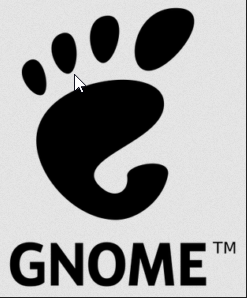






Code:
30321d2a6a19a91a77f17dab7e51de85127a6cd5470379273a573733d5e750ae7c45bc070d99ba1bf9eb28b4101f6c633486478529f6540ff370f4760dd2cecb
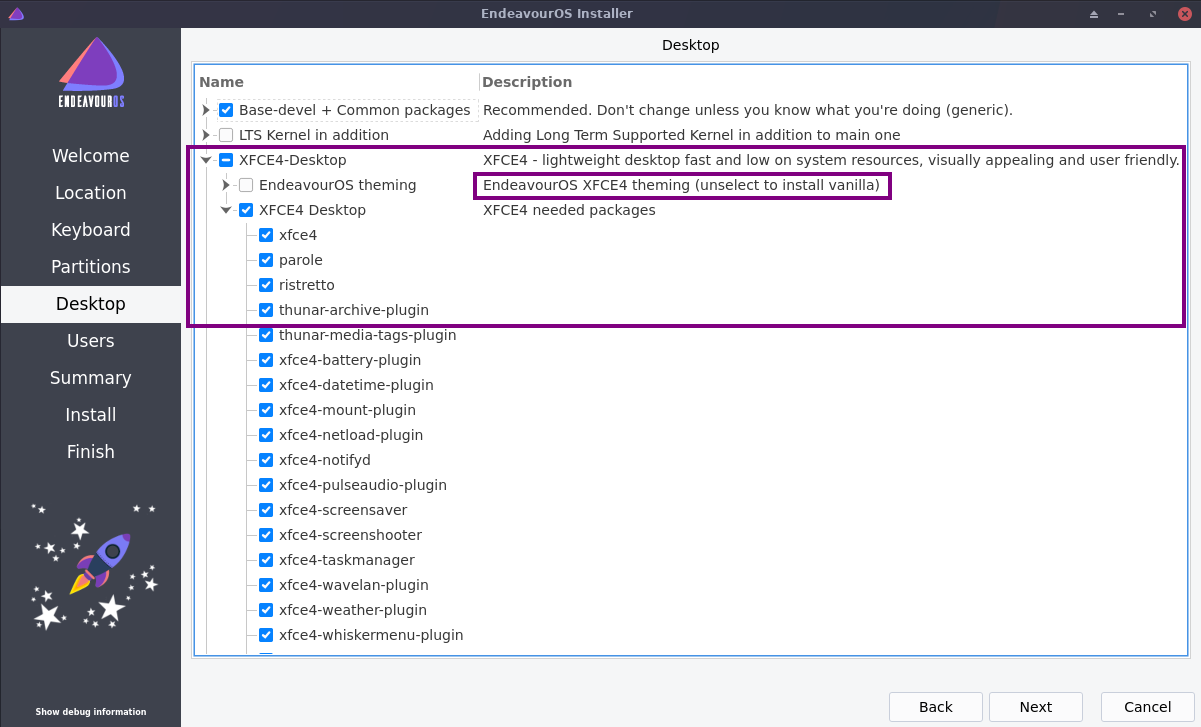








Torrent

Last edited:
-
 EndeavourOS Atlantis 21.4.torrent
EndeavourOS Atlantis 21.4.torrent
- (75.5 KB, 67, Size: 1.9 GB, Seeders: 0, Leechers: 0, Completed: 73)
-
-
Created With:qBittorrent v4.3.9
-
Comment:Downloaded From https://www.teamos-hkrg.com/
-
Peers:0 Seeders + 0 Leechers = 0 Peers
-
Last Announced
-
Info Hash:a4fe1d41eff982b32a15b1e596ff3d7cb269407b
-
- Loading…
