- Downloaded
- 5.1 GB
- Uploaded
- 868.4 GB
- Ratio
- 170.94
- Seedbonus
- 1,083,320
- Upload Count
- 237 (238)
Member for 3 years


Resource Tuner lets you view, extract, replace, edit, and delete the embedded resources of executable files: icons, strings, images, sounds, dialogs, menus - all that make up the visual part of your Windows programs.
In fact, it allows you to add your own custom branding to an application, change dialog messages, customize toolbar actions, and so on without having access to the actual source code. Resource Tuner offers exciting possibilities even if you aren't a programmer. It's perfect for translators, tweakers, and anyone else who wants a different look and feel for an application.
Resource Tuner is about the only tool you would probably trust to modify resources in a PE executable. Discover the unique features of this Resource Editor, including how to open problem executable files and edit the hidden data which the other editors simply cannot see, wide range of supported resource types, UPX unpacker, and more. You will learn the industry standard program for translating and customizing the user interface.
Resource Tuner is packed with features which make it an essential tool for anyone tweaking another programs. Have fun personalizing any application to your own unique taste. With the powerful Resource Tuner, you no longer need to suffer with ugly default icons and pictures. The usage is very simple, just run the program and then select the EXE or DLL file to read the data from. Once you try it, we think you will find it hard to go back to other resource hacking utilities.
With Resource Tuner You Can
Have a fast Resource Viewer to browse resources of all types
Rebrand your applications by replacing icons and logos
Customize GUI elements of your favorite Windows programs
Translate third-party applications
Scan the directories and drives on your computer for hidden resources
Extract images, icons, sounds, animations
Make legacy applications use the new look of Windows
Tell Windows to run your application with administrative privileges
Open UPX-compressed files seamlessly in Resource Editor, without long workarounds
Resource Tuner: Feature List
Resource Tuner offers a thorough look at all of the resources (bitmaps, jpeg, icons, strings, dialogs, PNG, PNG compressed Vista icons, XML, Image Lists, Type Library, version information) in the compiled executable file, and allows you to make modifications without needing to recompile the source code.
Editing Resources of Portable Executable (PE) Files
Working with 32- and 64-bit PE files such as .EXE, .DLL, binary RES, Device Drivers (.SYS, .ACM), ActiveX Controls (.OCX), Borland Libraries (.DPL and .BPL), XP Visual Styles (.MSSTYLES), Control Panel Extensions (.CPL), Screen Savers (.SCR) and any other win32 executables.
Automatic UPX Unpacker. Now you can open files compressed with UPX even without knowing that: your file will be unpacked automatically!
Support is provided for nearly every type of resources imaginable. The only one that can work with PNG, XML, Image Lists, and Type Library.
Saving multiple resources to disk at once. No more manual repetitive tasks!
Windows executable files (EXE, DLL, ActiveX controls) can have all sorts of resources buried within them. Resource Tuner enables you to get at them to modify, save or delete them. Resources include the applications graphics, icons, cursors, dialog boxes and text.
You can view resources, even playing sound and video files. You can have a lot of fun with this, especially when you start experimenting with Windows files.
Advanced Features
Resource optimizing, error checking and repairing automatically performed when opening a file.
Application Manifest Wizard inserts the manifest resource in existing applications - an easy way for legacy applications take advantage of the new look for common control styles on Windows XP and Vista, and run elevated as Administrator on Windows 7 or 8.
Expandable! Support for custom plug-ins to perform any startup processing.
You can navigate easily through the Delphi forms, RCData, and objects, and view their contents (Image Lists, Strings List, Glyphs, Bitmaps). There's a very strong emphasis on peeking inside Delphi applications and packages.
More features — pick up your free trial to see them all!
Resource Tuner takes care of the things the other programs don't cover. With this Resource Editor you can focus on the goals you want to achieve, rather than on the oddities of your resource hacking tool.
Resource Tuner is packed with features which make it an essential tool for anyone tweaking another programs. Once you try it, we think you will find it hard to go back to other resource hacking utilities.
Resource Tuner offers a thorough look at all of the resources (bitmaps, jpeg, icons, strings, dialogs, PNG, PNG compressed Vista icons, XML, Image Lists, Type Library, version information) in the compiled executable file, and allows you to make modifications without needing to recompile the source code.
Editing Resources of Portable Executable (PE) Files
Working with 32- and 64-bit PE files such as .EXE, .DLL, binary RES, Device Drivers (.SYS, .ACM), ActiveX Controls (.OCX), Borland Libraries (.DPL and .BPL), XP Visual Styles (.MSSTYLES), Control Panel Extensions (.CPL), Screen Savers (.SCR) and any other win32 executables.
Automatic UPX Unpacker. Now you can open files compressed with UPX even without knowing that: your file will be unpacked automatically!
Support is provided for nearly every type of resources imaginable. The only one that can work with PNG, XML, Image Lists, and Type Library.
Saving multiple resources to disk at once. No more manual repetitive tasks!
Windows executable files (EXE, DLL, ActiveX controls) can have all sorts of resources buried within them. Resource Tuner enables you to get at them to modify, save or delete them. Resources include the applications graphics, icons, cursors, dialog boxes and text.
You can view resources, even playing sound and video files. You can have a lot of fun with this, especially when you start experimenting with Windows files.
Advanced Features
Resource optimizing, error checking and repairing automatically performed when opening a file.
Application Manifest Wizard inserts the manifest resource in existing applications - an easy way for legacy applications take advantage of the new look for common control styles on Windows XP and Vista, and run elevated as Administrator on Windows 7 or 8.
Expandable! Support for custom plug-ins to perform any startup processing.
You can navigate easily through the Delphi forms, RCData, and objects, and view their contents (Image Lists, Strings List, Glyphs, Bitmaps). There's a very strong emphasis on peeking inside Delphi applications and packages.
More features — pick up your free trial to see them all!
Resource Tuner takes care of the things the other programs don't cover. With this Resource Editor you can focus on the goals you want to achieve, rather than on the oddities of your resource hacking tool.
Resource Tuner is packed with features which make it an essential tool for anyone tweaking another programs. Once you try it, we think you will find it hard to go back to other resource hacking utilities.
What's New
* Resource Tuner is Windows 11 Ready. Fixed issues with the thumbnail preview feature.
* Bugfix: Fixed a menu resource property access error.
* Bugfix: Fixed minor syntax errors in saved *.rc files.
* Fixed minor memory leaks.
* Other minor improvements.





See the "Readme" text file.
System Requirements
Windows 2000/XP/Vista/7/8/10/11


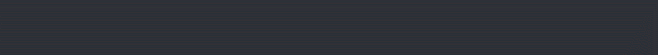
-
 ResourceTuner2.22.7z.torrent
ResourceTuner2.22.7z.torrent
- (2 KB, 357, Size: 5.7 MB, Seeders: 16, Leechers: 0, Completed: 703)
-
-
Created With:uTorrent/2210
-
Comment:Downloaded From https://www.teamos.xyz/
-
Peers:16 Seeders + 0 Leechers = 16 Peers
-
Last Announced
-
Info Hash:e0baa0d24f7628d962cfff069923439020bac549
-
- Loading…
