KATAKURIGAME
Member
- Downloaded
- 5.5 GB
- Uploaded
- 10 GB
- Ratio
- 1.81
- Seedbonus
- 136
- Upload Count
- 0 (0)
Member for 1 years
Hello,
I have a device with weak capabilities. During the installation of Windows, the blue screen appears and appears before the completion of the Windows installation.
An image of the device's capabilities:

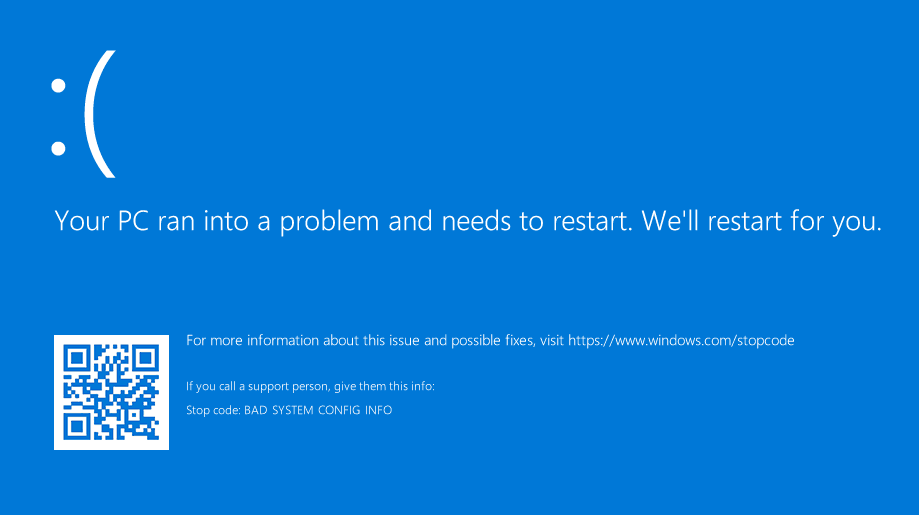
Knowing that this problem appears in Windows 11 only, I tried the original and modified version a lot. Please help.
Thank you I have a device with weak capabilities. During the installation of Windows, the blue screen appears and appears before the completion of the Windows installation.
An image of the device's capabilities:

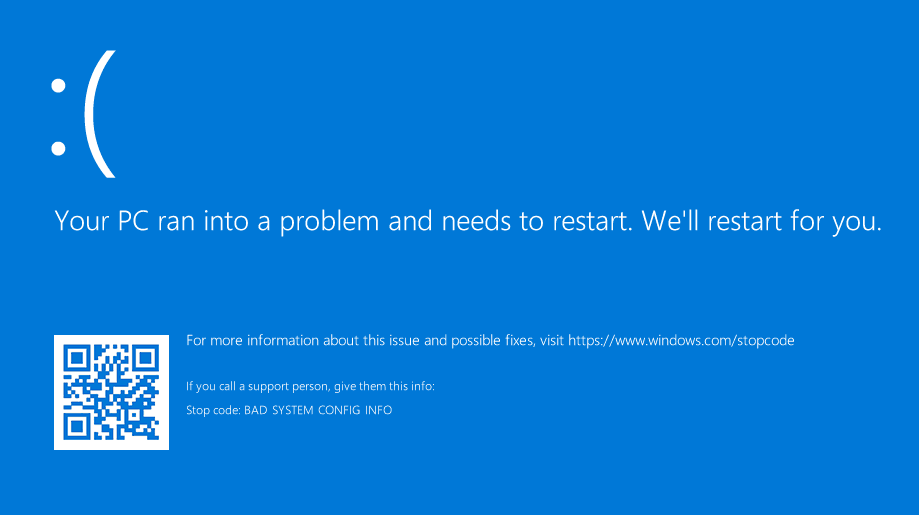
Knowing that this problem appears in Windows 11 only, I tried the original and modified version a lot. Please help.
Last edited:

