- Downloaded
- 144.6 GB
- Uploaded
- 3.3 TB
- Ratio
- 23.57
- Seedbonus
- 74,179
- Upload Count
- 33 (32)
Member for 7 years
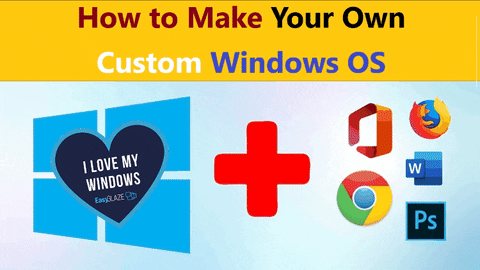
There are many different types of operating systems, such as Windows, Linux, MacOS, Android, iOS, and more. Each one has its own advantages and disadvantages, depending on the hardware, software, security, usability, and compatibility features you need. For example, if you want a user-friendly and widely supported operating system, you may opt for Windows or MacOS. In this Tutorial, the focus is on the Windows operating system.
How many times have you wondered how and in what way to create Windows with all the necessary programs and what will be your personal OS, as a result of experimentation and learning?!
Finally, this tutorial gives you the opportunity to learn, from start to finish, how to customize the operating system to your needs, in a simple and easy-to-understand way, using tools and without coding.
Thanks to the efforts of OS Master, our members, in this tutorial there is a complete video in real time (113 min. : 33 sec.) that explains everything, step by step, as well as all the necessary tools and programs, which you need to realize and create your dream windows (video contains short basic instructions in notepad).
I learned the hard way, using the Windows 10 Assessment and Deployment Kit (ADK) and the Windows System Image Manager (SIM).
By customizing the settings and appearance of your operating system, you can make it more comfortable and enjoyable to use, as well as more efficient and productive.
The final way to ensure operating system customization and flexibility is to learn and experiment. Operating systems are complex and dynamic software that can be modified and improved in many ways. By learning and experimenting with your operating system, you can discover new and better ways to customize and optimize it for your needs and preferences. You can also troubleshoot and solve any problems that may arise, as well as enhance your skills and knowledge in operating systems.
To experiment with Windows, customize it to your needs, install all the necessary software, burn that installation and use it to create an ISO, you need to download a clean installation of Windows, at the link:
HTTP:
https://massgrave.dev/genuine-installation-media.htmlOracle VM VirtualBox, version 6.1 is attached to the necessary tools and after the installation you should pay attention to stay in that version, upgrading is enabled, but version 7++ will create a problem for you when using this program that you will not be able to solve.
You can see the configuration of VirtualBox settings after installation in the video, where we move from words to actions.
The link below contains everything you wanted, but didn't have anyone to ask:
You must be registered for see links
I 99.9% guarantee that all tools and programs are safe.
Im at your disposal for any additional information, at any time of the day or night.

Last edited:
