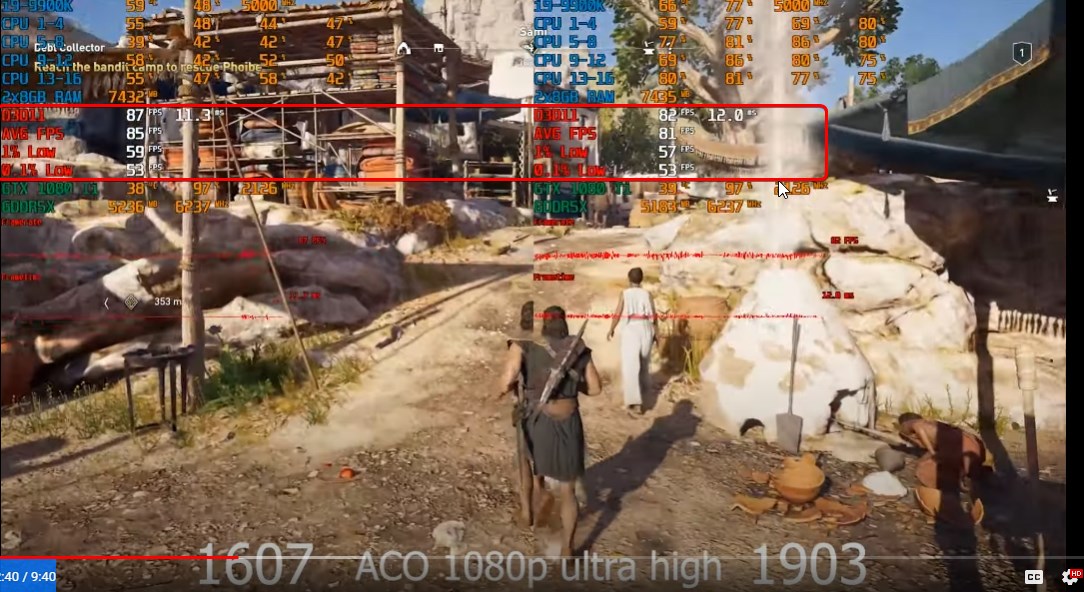RA么ED
Member
- Downloaded
- 11.3 GB
- Uploaded
- 1.7 GB
- Ratio
- 0.15
- Seedbonus
- 0
- Upload Count
- 0 (0)
Member for 4 years
HELLO TEAMOS-HKRG AWESOME PPL

i got new pc in the end of 2018 that was fastest pc ive ever got everything was smooooth and all games run perfect +60fps
then i've decided change my windows to latest version till this everything was ok
there was a tool called msi live update to download and install all drivers automatically
i've got notification that msi bios released new update ?
restarted my pc and everything is ruined out???
**AND Now im using latest win 10 latest drivers(used msi live update & driver booster and driver easy) and latest bios everything is up to date,,now im getting sometimes buzzing sound with screen freeze for seconds then evrything back to normal again
here's solutions that i've tried and (it doesn't work)
1-reinstalling other versions of windows 10-8.1-7
2-convert hdd from mbr to gpt and from gpt to mbr
3-formatting hdd
4-resetting bios to default optimization
5-upgrade and downgrade bios version ( i've found 8 versions of bios on msi website )i've tried every single one?
6-reset cmos battery for 10 mins and jbat1 jumper
7-changed my monitor cable dvi to dvi and dvi to hdmi i've tried both
8-checked heat for gpu and cpu and i've changed the cooler and thermal paste for both and everything is ok
9-i also tried some softwares and solutions that posted on youtube... like msi afterburner,hwmonitor,quickcpu,nvidia inspector cpu unpark etc etc etc...
10-main problem is all games 58 fps blurry motions and micro stuttering random fps drops from 58 to 30 or even 0-random highly cpu usage 100% even if i'm doing nothing and background process disabled some games freeze for seconds,,turning off or on adabtive or fast vsync doesnt help too
PCcomponents
MSI MS-7A65
BIOS
Version
1.80
Date
7/24/2018
MOTHERBOARD
Manufacturer
MSI
Model
B250M GAMING PRO (MS-7A65)
Version
1.0
OPERATING SYSTEM
Edition
Microsoft Windows 10 Pro (64-bit)
Version (Build)
2004 (10.0.19041)
Devices and Drivers
PROCESSOR
Intel® Core™ i5-7400 CPU @ 3.00GHz
GRAPHICS
NVIDIA GeForce GTX 1050 Ti
AUDIO
Realtek High Definition Audio
NVIDIA Virtual Audio Device (Wave Extensible) (WDM)
USB Audio Device
NVIDIA High Definition Audio
NETWORKING AND I/O
Intel® Ethernet Connection (2) I219-V
MEMORY
16 GB
STORAGE
WDC WD10EZRX-22A3KB0
___
CAN ANYONE TELL ME HOW TO KNOW WHAT WAS THE VERSION OF THE ORIGINAL BIOS FOR B250M GAMING PRO (MS-7A65) cus it wasn't ver 1.0
i got new pc in the end of 2018 that was fastest pc ive ever got everything was smooooth and all games run perfect +60fps
then i've decided change my windows to latest version till this everything was ok
there was a tool called msi live update to download and install all drivers automatically
i've got notification that msi bios released new update ?
restarted my pc and everything is ruined out???
**AND Now im using latest win 10 latest drivers(used msi live update & driver booster and driver easy) and latest bios everything is up to date,,now im getting sometimes buzzing sound with screen freeze for seconds then evrything back to normal again
here's solutions that i've tried and (it doesn't work)
1-reinstalling other versions of windows 10-8.1-7
2-convert hdd from mbr to gpt and from gpt to mbr
3-formatting hdd
4-resetting bios to default optimization
5-upgrade and downgrade bios version ( i've found 8 versions of bios on msi website )i've tried every single one?
6-reset cmos battery for 10 mins and jbat1 jumper
7-changed my monitor cable dvi to dvi and dvi to hdmi i've tried both
8-checked heat for gpu and cpu and i've changed the cooler and thermal paste for both and everything is ok
9-i also tried some softwares and solutions that posted on youtube... like msi afterburner,hwmonitor,quickcpu,nvidia inspector cpu unpark etc etc etc...
10-main problem is all games 58 fps blurry motions and micro stuttering random fps drops from 58 to 30 or even 0-random highly cpu usage 100% even if i'm doing nothing and background process disabled some games freeze for seconds,,turning off or on adabtive or fast vsync doesnt help too
PCcomponents
MSI MS-7A65
BIOS
Version
1.80
Date
7/24/2018
MOTHERBOARD
Manufacturer
MSI
Model
B250M GAMING PRO (MS-7A65)
Version
1.0
OPERATING SYSTEM
Edition
Microsoft Windows 10 Pro (64-bit)
Version (Build)
2004 (10.0.19041)
Devices and Drivers
PROCESSOR
Intel® Core™ i5-7400 CPU @ 3.00GHz
GRAPHICS
NVIDIA GeForce GTX 1050 Ti
AUDIO
Realtek High Definition Audio
NVIDIA Virtual Audio Device (Wave Extensible) (WDM)
USB Audio Device
NVIDIA High Definition Audio
NETWORKING AND I/O
Intel® Ethernet Connection (2) I219-V
MEMORY
16 GB
STORAGE
WDC WD10EZRX-22A3KB0
___
CAN ANYONE TELL ME HOW TO KNOW WHAT WAS THE VERSION OF THE ORIGINAL BIOS FOR B250M GAMING PRO (MS-7A65) cus it wasn't ver 1.0