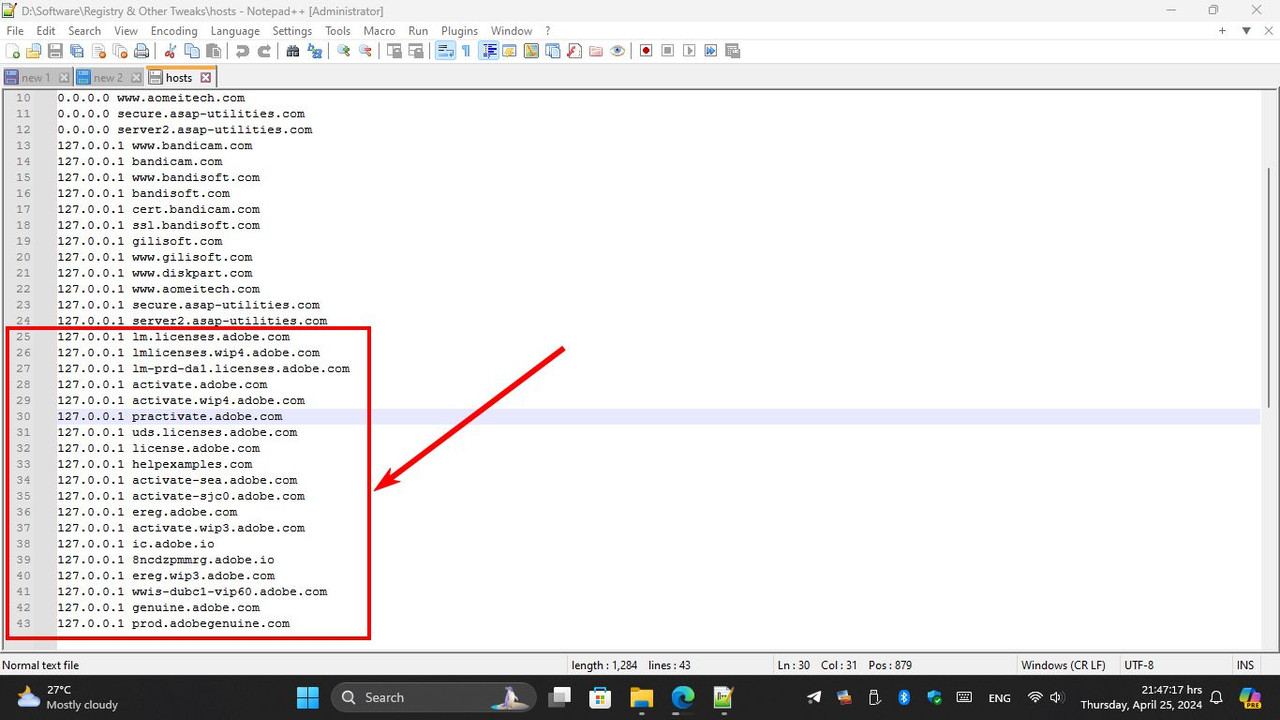oeztrkahmet
Member
- Downloaded
- 2.2 GB
- Uploaded
- 5 GB
- Ratio
- 2.26
- Seedbonus
- 1
- Upload Count
- 0 (0)
Member for 3 years
I installed Adobe Acrobat from here, then after 2 weeks of use I decided to actually buy the product. Now I have the problem, where I cant log in with my actual adobe account because there is no connection to adobe acrobat because of the product I installed here.
In the description of that product there was a warning like "Note: when using automatic activation, all network services will be disabled!
I downloaded it from this link:
Is there a cleaner? Is there a solution? Please help brothers from another mothers
In the description of that product there was a warning like "Note: when using automatic activation, all network services will be disabled!
I downloaded it from this link:
Is there a cleaner? Is there a solution? Please help brothers from another mothers