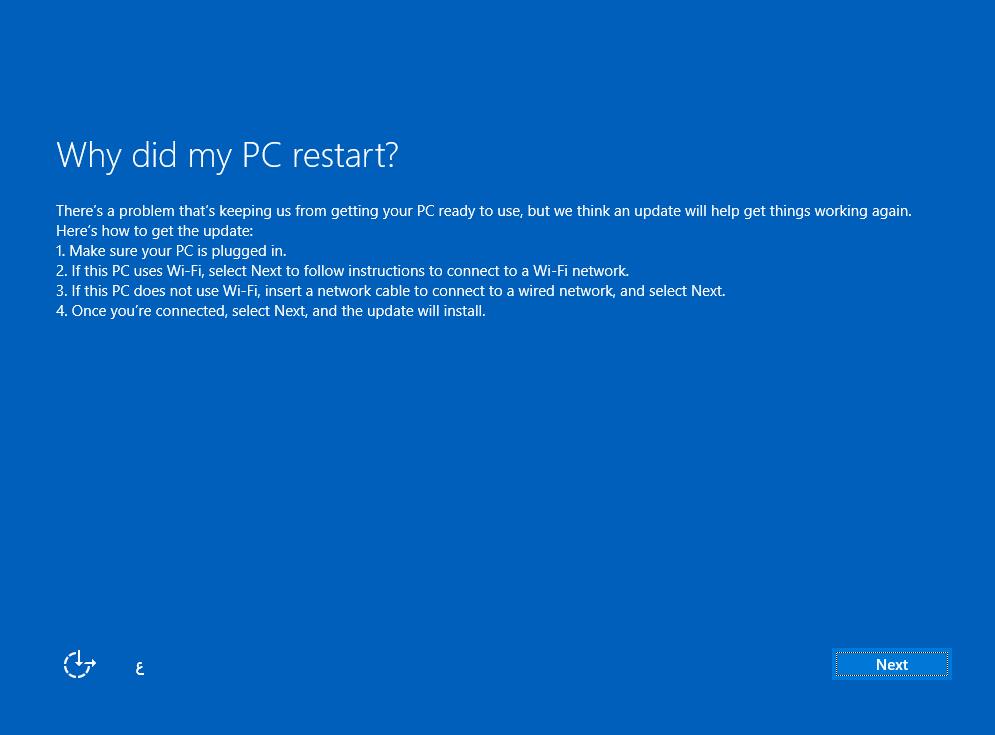- Downloaded
- 883.4 GB
- Uploaded
- 43 TB
- Ratio
- 49.89
- Seedbonus
- 27,066
- Upload Count
- 47 (47)
Member for 1 years

The following Windows 11 build has the medicine already applied, and install requirements bypassed.
Online account creation at oobe setup has also been bypassed, to allow local account creation. You can still add your online account after first boot.
General Information:
Name: Windows 11 Pro
Version / Build: 23H2 22631.3155
Architecture: X64
Size: 7.15GB
Language: English
Author: Dark Wolf
Compression: ESD
Treatment: Activated, and on Desktop.
Requirements:
As this is a bypassed OS, it can be installed on most unsupported systems.
RAM: 2GB or better
HDD free space: 25GB or better
CPU: 2Ghz or better
To use touch, you need a tablet or a monitor that supports multitouch.
To access the Windows Store and download apps, you need an active internet connection and a screen resolution of at least 1366 by 768.
To snap apps, you need a screen resolution of at least 1366 by 768.
All current updates as of 2/15/24 integrated
Features installed/enabled:
.Net 3.5
.Net 4.8
DirectX Runtimes
VisualC +++ x86 / x64 AIO runtimes
Legacy Components
Checksums:

Screenshots:
You must be registered for see links
You must be registered for see links
You must be registered for see links
You must be registered for see links
Download:

Last edited by a moderator:
-
 Windows.11.Pro.23H2.22631.3155.EN-US.X64-=TeamOS=-.torrent
Windows.11.Pro.23H2.22631.3155.EN-US.X64-=TeamOS=-.torrent
- (36.9 KB, 674, Size: 7.2 GB, Seeders: 28, Leechers: 1, Completed: 499)
-
-
Created With:uTorrent/2210
-
Comment:Downloaded From https://www.teamos.xyz/
-
Peers:28 Seeders + 1 Leechers = 29 Peers
-
Last Announced
-
Info Hash:70a95c9f791db19b4f62281552d05f58e56cd4f3
-
- Loading…