- Downloaded
- 5.7 GB
- Uploaded
- 448.6 GB
- Ratio
- 78.11
- Seedbonus
- 134,973
- Upload Count
- 217 (223)
Member for 5 years
Wondershare PDFelement Professional 9.0.4.1742 - Multilingual | 146 MB

Wondershare PDFelement 9 is an all-in-one PDF general editing software. Editing features include support for changing text and font. Support for OCR technology (optical character recognition) is implemented, there is a mode for converting a document into various formats, there is support for adding your own pictures to a document, you can number pages for fast moving in the future.
Features:
• Create PDF files
• Export PDF files to Word, Excel or PowerPoint
• Edit text and images in PDF files
• Annotate and annotate PDF files
• Convert PDF files
• Fill out PDF forms
• Protect PDF files
• Optical Character Recognition (OCR)
• Converting scanned paper documents to editable PDFs
• Compressing and optimizing documents
• Creating and editing form fields
• Extracting data from PDF forms
• Adding continuous numbering
• Depersonalizing sensitive content
• Batch document processing
• Archiving in format PDF/A
• Adding digital signatures

OS: Windows 11, 10, 8.1, 8, 7, Vista.
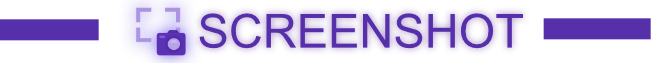



SEE README TXT

Scanned with Avast Premium Security 2022 - 100% virus free

Scanned with MalwareFox AntiMalware 2022 - 100% malware free

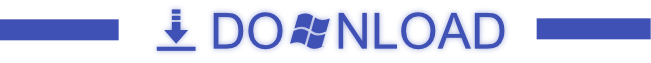
-
 Wondershare PDFelement Professional 9.0.4.1742.rar.torrent
Wondershare PDFelement Professional 9.0.4.1742.rar.torrent
- (11.8 KB, 140, Size: 146.5 MB, Seeders: 4, Leechers: 0, Completed: 151)
-
-
Created With:uTorrent/3.5.5
-
Comment:Downloaded From https://www.teamos.xyz/
-
Peers:4 Seeders + 0 Leechers = 4 Peers
-
Last Announced
-
Info Hash:b332d532d0e14c32fe5fcc74b2d62d8f774804bd
-
- Loading…

