Team OS : Your Only Destination To Custom OS !!
You are using an out of date browser. It may not display this or other websites correctly.
You should upgrade or use an alternative browser.
You should upgrade or use an alternative browser.
Torrent Windows 11 Enterprise LTSC 2024 | Windows 11 IoT Enterprise LTSC 2024 | Insider Preview | OS Build 25941.1000
-
Thread starter
 FBConan
FBConan
- Start date
- Virus Total Result
- https://lookimg.com/images/2024/02/05/QmToZU.png
- Downloaded
- 1.4 TB
- Uploaded
- 52.5 TB
- Ratio
- 38.76
- Seedbonus
- 69,290
- Upload Count
- 256 (264)
Member for 7 years
havock5927
Member
- Downloaded
- 65.1 GB
- Uploaded
- 431.2 GB
- Ratio
- 6.62
- Seedbonus
- 18,691
- Upload Count
- 0 (0)
Member for 3 years
thanks a lot FBConan. now seeding..
moitinhdaukiss
Member
- Downloaded
- 981.8 GB
- Uploaded
- 701.2 GB
- Ratio
- 0.71
- Seedbonus
- 80,295
- Upload Count
- 0 (0)
Member for 6 years
You can use "Universal Watermark Disabler" to remove the activation text on the Desktop, but you cannot remove the text "Evaluation Copy. Expires 9/15/2024" in the "About Windows", tested by editing regedit yours but not working.Now restart your PC and check if the active Windows watermark is gone.
- Press the Windows key + R, type regedit, and click ok to open the Windows registry editor,
- Now expand and navigate to Computer\HKEY_LOCAL_MACHINE\SOFTWARE\Microsoft\WindowsNT\CurrentVersion\SoftwareProtectionPlatform\Activation
- Next, double-click on the Manual then changes the value data from 0 to 1 after that click on Ok.
- Finally, click ok to save changes.
- Reboot.
- Open the registry editor and navigate to Computer\HKEY_CURRENT_USER\Control Panel\Desktop
- Double-click on PaintDesktopVersion, then Change the value data to 0 and click on Ok.
Notepad Tweak (Running Batch File)
Also, you can run a batch file to Remove Active Windows 11 Watermark permanently.
- Press the Windows key + S type notepad.exe and hit enter key to open Notepad,
- Copy and paste the following code on the notepad and press the ctrl key + S to save the same.
Or search on Google for: Universal Watermark Disabler
- Name the new file activation.bat (make sure to give .bat extension) and choose All Files from the Save as type drop-down menu.
- Now locate the file (activation.bat) right-click on it select run as administrator,
- A command prompt window prompt and close automatically, restart your PC and check if the active Windows watermark is gone.
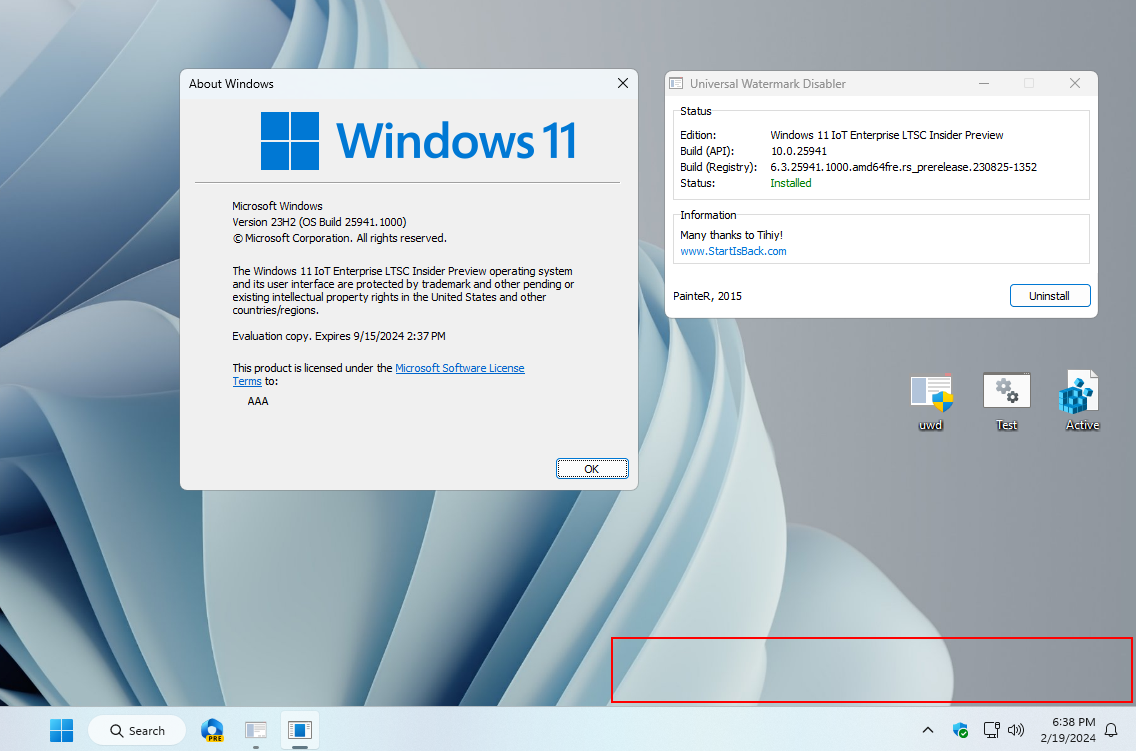
Just a way to learn more to gain more knowledge, it is not necessary to use this version of WindowsDoes it matter? Because after November we will get official ltsc of win 11.
- Downloaded
- 1.8 TB
- Uploaded
- 1,376.5 TB
- Ratio
- 762.73
- Seedbonus
- 1,166,735
- Upload Count
- 870 (869)
Member for 8 years
Can you explain how do you try to change the language?Hello, I can install the language pack but the system settings remains in English.
Shiloh2016
Member
- Downloaded
- 1,018.6 GB
- Uploaded
- 509.9 GB
- Ratio
- 0.5
- Seedbonus
- 92,871
- Upload Count
- 0 (0)
Member for 2 years
hi is this version atleast stable to install on main pc is it 24h2 coz i see 23h2
Last edited:
Rikkert
Member
- Downloaded
- 91.6 GB
- Uploaded
- 503.1 GB
- Ratio
- 5.49
- Seedbonus
- 16,199
- Upload Count
- 0 (0)
Member for 7 years
=============================================================
Last week there was a new updates leaked:
Windows 11 Insider Preview Build 26100.1 (PC) [Canary/Dev - GE-release]
``````````````````````````````````````````````````````````````````````````````````````````````````````````````````````````````
ISO:
Name: 26100.1.240331-1435.ge_release_CLIENT_ENTERPRISES_OEM_x64FRE_en-us.iso
Size: 4501397504 bytes (4292 MiB)
CRC32: F1864F6F
CRC64: 5EAA9C34BE6C1583
SHA256: aaa4bd3254c1af5f9ce07f50db68fdead7a305878f2425c059ecd6b062a855b3
SHA1: 03216a268147e7ccaf38b28524b62c62fef746fc
BLAKE2sp: 118c90aea5b0cedf938e37e2452c63860077fdd6332c7efd2891a5321ac97479
Media Content:
[01] 01/04/2024 en-US x64 10.0.26100.1 Windows 11 Enterprise LTSC | EnterpriseS
[02] 01/04/2024 en-US x64 10.0.26100.1 Windows 11 IoT Enterprise LTSC | IoTEnterpriseS
[03] 01/04/2024 en-US x64 10.0.26100.1 Windows 11 IoT Enterprise Subscription LTSC | IoTEnterpriseSK
IoT Enterprise 2024 LTSC (+subscription) don't need the Win 11 System Requirements (TPM and such):
On the Windows website they tell that there will not be a Watermark on the desktop.
You can find the .iso on the well known websites.
Last week there was a new updates leaked:
Windows 11 Insider Preview Build 26100.1 (PC) [Canary/Dev - GE-release]
``````````````````````````````````````````````````````````````````````````````````````````````````````````````````````````````
ISO:
Name: 26100.1.240331-1435.ge_release_CLIENT_ENTERPRISES_OEM_x64FRE_en-us.iso
Size: 4501397504 bytes (4292 MiB)
CRC32: F1864F6F
CRC64: 5EAA9C34BE6C1583
SHA256: aaa4bd3254c1af5f9ce07f50db68fdead7a305878f2425c059ecd6b062a855b3
SHA1: 03216a268147e7ccaf38b28524b62c62fef746fc
BLAKE2sp: 118c90aea5b0cedf938e37e2452c63860077fdd6332c7efd2891a5321ac97479
Media Content:
[01] 01/04/2024 en-US x64 10.0.26100.1 Windows 11 Enterprise LTSC | EnterpriseS
[02] 01/04/2024 en-US x64 10.0.26100.1 Windows 11 IoT Enterprise LTSC | IoTEnterpriseS
[03] 01/04/2024 en-US x64 10.0.26100.1 Windows 11 IoT Enterprise Subscription LTSC | IoTEnterpriseSK
IoT Enterprise 2024 LTSC (+subscription) don't need the Win 11 System Requirements (TPM and such):
On the Windows website they tell that there will not be a Watermark on the desktop.
You can find the .iso on the well known websites.
Rikkert
Member
- Downloaded
- 91.6 GB
- Uploaded
- 503.1 GB
- Ratio
- 5.49
- Seedbonus
- 16,199
- Upload Count
- 0 (0)
Member for 7 years
I think this one is even better, you can install it without any problems from Windows 10 for example, just mount the .iso and double-click on the setup.exe or put it on a USB drive for a clean install. Also new is probably the fact that it leaves your saved files in the same location/folder, 'Documents' for example.cant hardly wait for the official release version of this
It also does not require an online account, nor does it ask for the necessary TPM and other requirements that your computer normally must meet.
- Downloaded
- 412.1 GB
- Uploaded
- 896 GB
- Ratio
- 2.17
- Seedbonus
- 221
- Upload Count
- 0 (0)
Member for 5 years
thank you very much for the share sir
Rikkert
Member
- Downloaded
- 91.6 GB
- Uploaded
- 503.1 GB
- Ratio
- 5.49
- Seedbonus
- 16,199
- Upload Count
- 0 (0)
Member for 7 years
You are very welcome, it was my pleasure beautiful prinses on the picture.thank you very much for the share sir
- Downloaded
- 412.1 GB
- Uploaded
- 896 GB
- Ratio
- 2.17
- Seedbonus
- 221
- Upload Count
- 0 (0)
Member for 5 years
Sir iam not able to install in my PC which is i5 with 8 gb of ram, installation says your system does not meet the requirements. What to do now sir, iam very curious to install this build.
- Downloaded
- 412.1 GB
- Uploaded
- 896 GB
- Ratio
- 2.17
- Seedbonus
- 221
- Upload Count
- 0 (0)
Member for 5 years
i myself rectified the issue by watching some youtube video, thank you youtube and thank you once againSir iam not able to install in my PC which is i5 with 8 gb of ram, installation says your system does not meet the requirements. What to do now sir, iam very curious to install this build.
